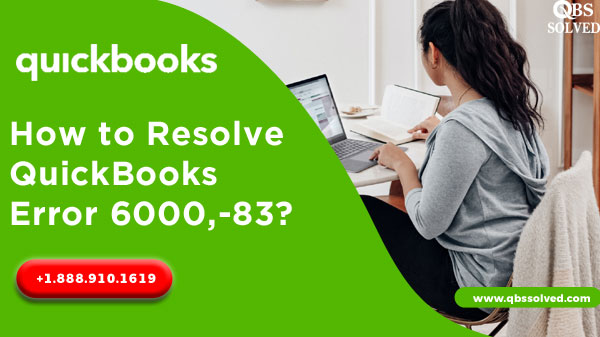QuickBooks is a huge accounting software which helps users in efficient management of their business. It is a tool to manage finances and accounts more effectively. With the help of technology, this software has been able to bring a revolution in the accounts industry. It is a highly preferred software used by millions of users. But bugs and errors can hamper your productivity and can be time consuming. QuickBooks encounters many errors. One such error is QuickBooks Error 6000, 83. There can be many causes for the occurrence of this error.
What is QuickBooks error 6000, 83?
QuickBooks error 6000, 83 is an intrinsic part of the 6000 error series of QuickBooks that generally comes up due to issues in the company files. QuickBooks error 6000, 83 is most likely to occur while trying to open or restore or backup the company files.
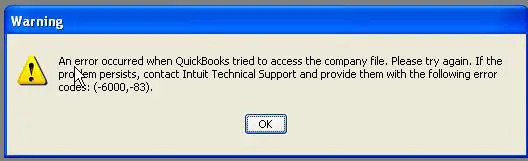
| Warning | “An error occurred when QuickBooks tries to access the company file. Please try again. If the problem persists, contact Intuit technical support and provide them with the following error codes: (-6000, 83)” |
Also Read: How to Record a Journal Entry in QuickBooks Desktop
Reasons for QuickBooks error 6000, 83 to occur?
- Company files or folders may be damaged.
- File extension can be incorrect.
- QuickBooks installation may be incomplete.
- Multiple workstations may be trying to host the company file.
- Probably the server has limited access to the company file.
- Current users may not have permission to access the file.
- Security software may be blocking access to QuickBooks data service users.
How to recognize the occurrence of QuickBooks error 6000, 83?
- QuickBooks error 6000, 83 occurs as a result program window crashes.
- A message flashing QuickBooks error code 6000, 83 appears on the screen.
- Window begins to run slowly and it responds slowly to the mouse and keyboard.
- The computer freezes.
How to resolve QuickBooks Error Code 6000,83?
Different operations have different errors and different errors require different solutions. Some of the solutions to Error 6000, 83 are:
Method 1: Fixing the QuickBooks 6000, 83 manually.
- For this, you need to configure the wall or security settings in favour of QuickBooks.
- Second, you have to verify the permissions to access the company are available.
- To create the new descriptor file, you have to scan the folder in which your company file is located.
- Multi-user access for hosting the company file should be stopped.
- Try to open the company file in a location other than the original one.
Also Read: How to Fix QBDBMgrN Not Running on this Computer Error
Method 2: Using QuickBooks file doctor:
- QuickBooks file doctor tool can also help you in fixing the QuickBooks error code 6000, 83. To fix the issues, it may take some time depending on the size of the company file.
- Download QuickBooks tool hub.
- Install the QuickBooks tool hub after reaching the list of downloads.
- From the desktop, open QuickBooks tool hub.
- Select the company file issues.
- Run QuickBooks file doctor.
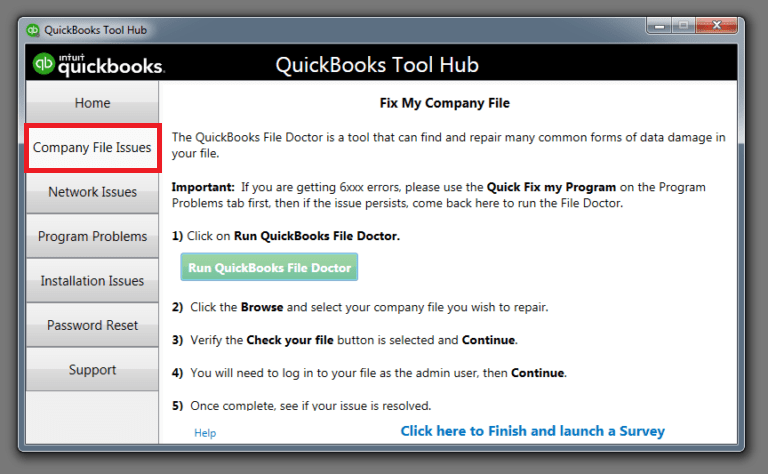
Method 3 : Checking for host multiple user settings
- Try to hosting in all the computers that is trying to access the company file over network:
- For this, first you have to turn off the hosting in all computers. Hosting should be turned on in PFC with the main server.
- If the message of ‘Host multiple user access’ still appears, that means your PC is not hosting the QuickBooks company file.
- Then, click Yes on the message ‘company file must be closed’ and then continue.
- Follow the same steps on another computer.
Method 4 : Creating the backup of the company file.
- First, the user needs to create a new folder in Drive C.
- Then, create a manual backup and then save it in the new folder in Driver C.
- QuickBooks error 6000,83 which appears when a file or folder is damaged or when a file extension is not correct can be resolved by using QuickBooks file doctor tool. You need to create the backup of the company file to avert QuickBooks error 6000, 83.
NOTE: If the company file is located on the server, then it is required to move to file to the local hard drive.
Also Read: Quickbooks Premier 2020- Upgrading Accounting Software
Method 5: Checking the name of the backup file.
- Open the window start menu.
- In the search bar, type File Explorer.
- Open the file explorer and open the folder having the backup file.
- Right click the file with .qbb extension at its end.
- Go to the rename option.
- Rename the file without any special characters.
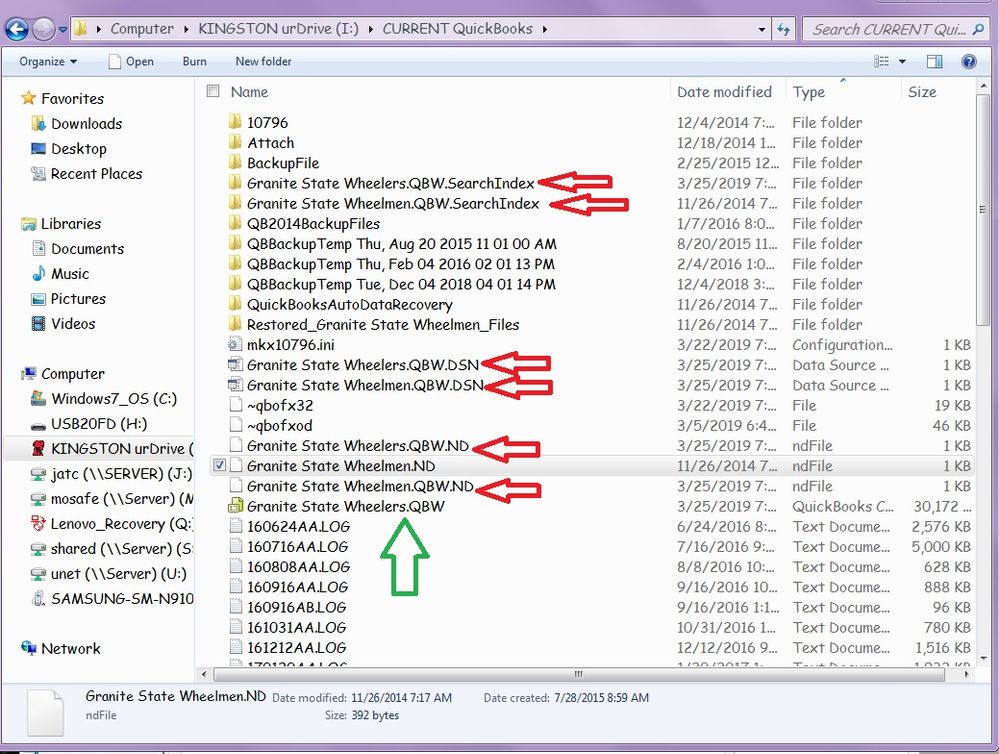
Alternate method: Keep my company file on a Linux server.
- This step is only recommended if you are familiar with the linux network. Before starting, make sure that you have the right permissions to alter the server.
- You can reach out to IT professionals for further help.
At QBSSolved.com, the team of experts offers help in all types of errors ranging from error code 6000, data damage errors, and many more. Quick Support is one of the best services provided here at this online platform. You don’t need to wait for long to get the solution to your problem.
If you still find it difficult to resolve the error 6000, 83. No worries! QBS Solved will help you in resolving these errors. You can reach out to us at +1(888) 910 1619 and our team of experts will assist you in all your queries.
Also Read:
QuickBooks Error 6000,80 Repair methods
Ways to resolve QuickBooks Error 6000, 301
QuickBooks Error 6143 – How To Fix The Error Step by Step