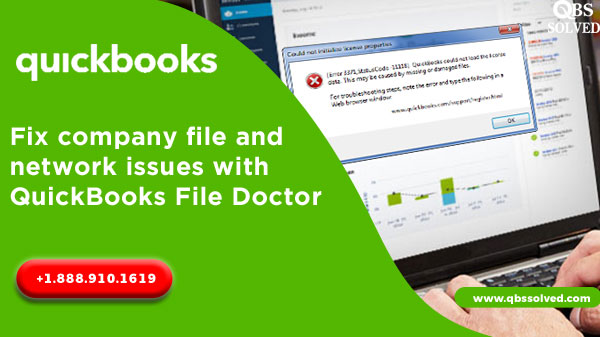QuickBooks File Doctor is a tool which allows you to do the troubleshooting of QuickBooks issues and Errors. This tool has been integrated for and after QuickBooks 2016 release. You can use this tool whenever you encounter 6000 Errors or when you see that data is damaged. It is one of the most handy and convenient gadgets designed by QuickBooks software to resolve the real-time errors and issues.
Hence, whenever series of Error 600o occurs or you see that your data file is damaged, it is the recommended that you use QuickBooks doctor tool, before your company file gets unrecoverable. Not only this, QuickBooks File doctor tool can avert various network issues. This article would help you resolve various issues associated with QuickBooks software.
When can you use QuickBooks File doctor tool?
This tool can be used when:
- You are unable to open company file – Error-6150.
- For QuickBooks Error 6000-82.
- For errors 6000-301.
- Damaged Company file.
Advantages of QuickBooks file Doctor Tool:
- It can help to resolve network issues.
- Fix issues related to Errors of 6000 series.
- It also helps to resolve issues related to Error- H202. H303, H505.
- Useful in recovering some important data, that user may have lost.
- Help to access the company file that is stored in another system.
- It is very useful man data is about to get damaged.
Things that must be noted before using QuickBooks file doctor tool:
- QuickBooks file doctor tool must be uninstalled before you download the latest version.
- It is advised to use external file doctor tool, since all the version of QuickBooks after 2015 comes with inbuilt file doctor.
- This tool should be compatible with all QuickBooks desktop.
- It does not work with MAC.
- It may sometimes appear by default in case of some errors.
Different types of QuickBooks file doctor tool:
QB tools are originally in two main categories:
- Inbuilt QuickBooks file doctor tool, available after QuickBooks file doctor 2016 versions.
- QuickBooks file doctor stand alone versions. It can be used only from the server and fir this is important to install QuickBooks database server manager.
How can you use QuickBooks file doctor (stand-Alone Version):
- First of all the user must have the latest version of file Doctor tool or you can uninstall the existing one and then install the latest version.
- After installing the version, then RUN.
- Then make a double click on QuickBooks file doctor tool and then follow the instructions that appear on the screen and finish the installation process.
- Now go to the drop-down list find the company file, or select the browse manually to locate the company file on the hard drive.
- Next step is to choose Check file damage only and then click on diagnose file to carry basic fix.
- Start QuickBooks file diagnostics in order to fix any error that you may face while using this accounting software.
- From the options that appear on your screen, choose the one which is most appropriate for your issues. It means if it shows error from 6000 series then select the first option and for network problems, for which the associated errors are H202, H101, H303 etc. then go for second option.
- Then you are required to enter admin password when asked and click on next.
- Now select one of the given two options to diagnose and fix errors, which are:
- Choose the workstation option, if you are troubleshooting the client computer, that actually means that the file to diagnosed is not present on host computer.
- Go for second option of the server if you are diagnosing the issues on QuickBooks Client computer.
- Next step is to select Yes if you are on QuickBooks server and No if you are on workstation.
- After this QuickBooks file doctor tool will begin to repair the company files and this process may take few minutes.
- The speed of diagnosis depends on the size of the company file and on the internet connectivity.
- You will receive a success message once the process of diagnosis and fix is done, and then you can close this window.
- You can now open the company file.
Some Important information about Inbuilt QuickBooks file doctor tool:
- Inbuilt version works for US, CA and UK’s version of QuickBooks.
- You don’t have to download separately.
- It can be used for file and data repair and also it is used for network and diagnosis repair.
How can you use inbuilt file doctor tool?
- First of all go to File menu in QuickBooks desktop.
- Then select Utilities.
- Next step is to click on repair file and Network problems to start with QB file doctor.
- Then you will have to click on Browse and choose company file which is to diagnosed and then click on open.
- Under Advances setting’s drop-down choose the type of issue that is supposed to be fixed.
- After entering the admin’s ID and password, click Next.
- You can now open the QuickBooks company file.
Possible results of the Diagnosis
- First result can be File doctor did not find a problem. In this case the user has to again login to company file and go to Auto Data recovery setup and has to enter the transactions since last backup.
- Second result can be that QuickBooks File doctor tool found the problem and was able to resolve it. As this has resolved the issue, now you can simply open that company file.
- Next possible result can be that File doctor tool found the issue but could not resolve it. In this case also it is recommended that go to Auto data recovery backup and upload the file.
Limitations of QuickBooks file doctor tool:
- It is mandatory that the user have proper internet connection.
- Size of company file should not exceed 2GB.
- It needs to be opened only when the user is not able to access the company file.
- The user has to follow administrator panel to run diagnosis and it can only be done in hosting mode.
Hopefully, this article answers all your queries and questions related to QuickBooks file doctor tool and you must now be able to use this tool. But if you still face any problem regarding QuickBooks file doctor tool. You can contact QBSsolved anytime and our team of experts will solve all your issues. You can reach out to us at – +1 (888)910 1619.
Also Read:
How to fix Error H202 and H505.
QuickBooks Tool Hub