Quickbooks tool hub
Quickbooks accounting software has an upper hand in allowing you to smoothly manage your finances and other accounting processes. Intuit has designed Quickbooks tool hub which can be considered as the tool kit required for troubleshooting some common Quickbooks errors. Quickbooks tool hub is like a multi-functional asset in which you can access tools like Quickbooks file doctor tool, Quickbooks refresher, PDF repair etc.
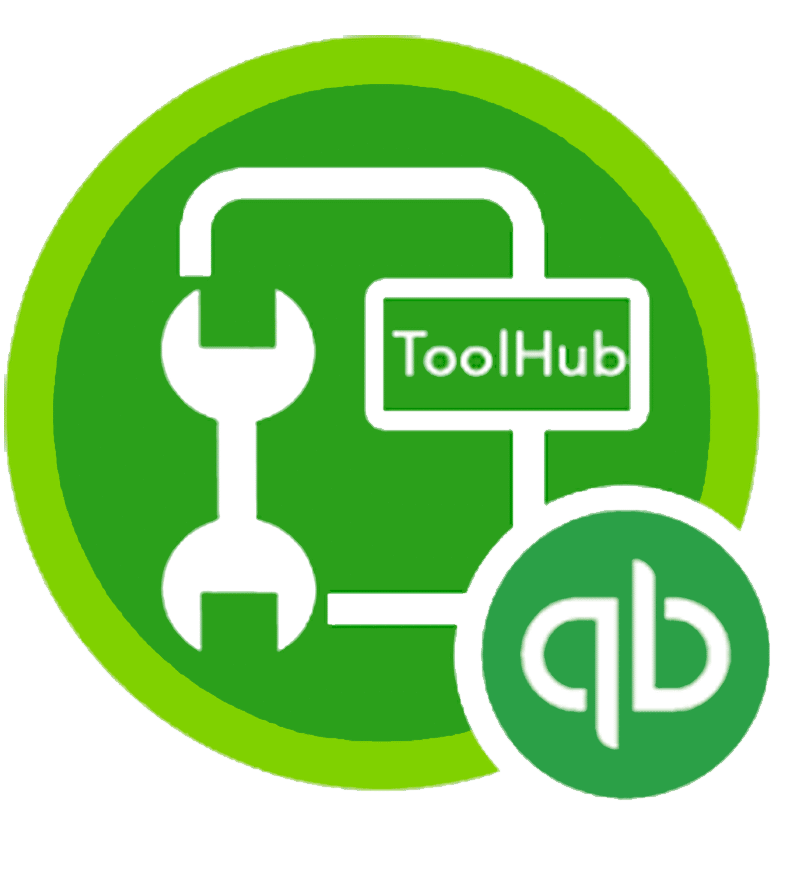
What is Quickbooks tool hub?
Previously to fix any specific issue arising in Quickbooks, you were required to install that specific tool and other tools based on the requirements. But now Intuit has come up with Quickbooks tool hub which can help you in resolving these kinds of errors and issues. To get benefits of this tool, you need to download Quickbooks tool hub from the original intuit website.
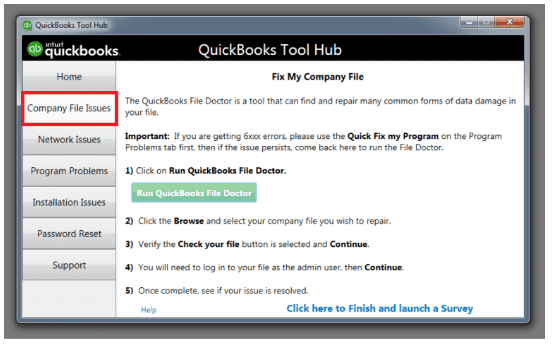
Some common issues and errors that are fixed by Quickbooks tool hub are
Installation issues: When installation of Quickbooks fails, then you can go to the installation issues tab in Quickbooks tool hub and it will resolve all the issues associated with installation.

Network and connection troubles
Whenever you face any connectivity issues on any specific network, reach to the network issues tab of Quickbooks tool hub and it will resolve network error H202.

Company file problems
If there are any issues with the company file, in this case Quickbooks file doctor tool of Quickbooks tool hub can be used to fix company file issues.

Performance issues
In certain situations, Quickbooks may lag and you might face some issues, then reach the tab of ‘program problems’ and Quickbooks tool hub will fix Error 6123.

Issues with login credentials
If you don’t remember your Quickbooks password, reach out to the tab of ‘Password reset’ and you can reset the password by following the on screen steps.
How can you use QuickBooks tool hub?
Downloading and installing the QuickBooks tool hub
You need to check out the infographic in order to install and download the Quickbooks tool hub.
Then, you have to save the file in an easily accessible location.
Now, you have to download the Quickbookstoolhub.exe and then you have to follow the steps available on the screen, make sure to agree terms and conditions.
After the installation is over, make a double click on the Quickbooks tool hub icon to open it.
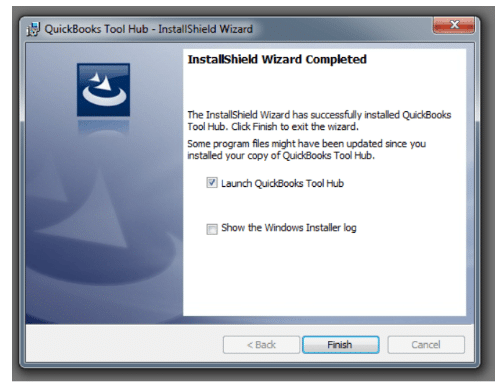
Using all the tools on QuickBooks tool hub.
There are various tools which are there in the Quickbooks tool hub, which are designed to fix several issues in Quickbooks.
Company file issues tab
Sometimes the user may face issues in the company files, which will not allow you to use company files. To fix this issue in the company files, you can reach the company file issues tab in Quickbooks tool hub. You can use this tab to fix errors associated with the 6XXX code or when you are not able to open the company file.
Installation issues tab
If there are some issues while installing or uninstalling in Quickbooks desktop, then Installation issues tab of Quickbooks file doctor tool can help in resolving all the issues which are associated with the installation of Quickbooks desktop.
Network issues tab
When you have some issues with the network, then you can reach Quickbooks tool hub’s Network issues tab, also, you should be on the server computer. This will allow you to access Quickbooks database server manager and will help you to fix network related issues.
Password reset tab
In case you forgot the login credentials or are not able to revive the password, quickbooks tool hub has a password reset tab, which helps you to reset the password.
Programs problem tab
If there is some problem in opening any program or there are some performance issues, then open Quickbooks tool hub and herein, you will find Program problems tab, this tab resolve common issues related to pdf and printing.
