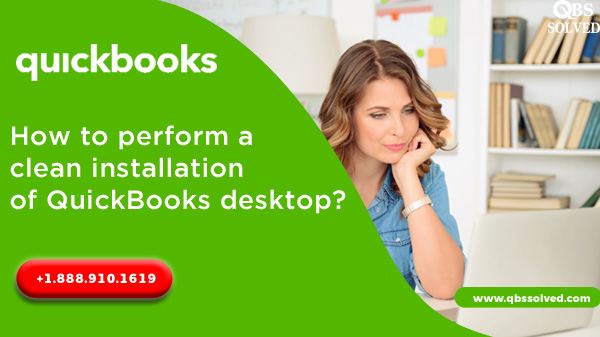To continue with the Clean installation of QuickBooks Desktop, you shall continue with these steps:
1.) Uninstalling the QuickBooks Desktop:
- First of all, you have to press Window+R keys simultaneously from the keyboard.
- It will open a RUN command on the screen of your system.
- Now, go to the Control panel tab and then Click OK.
- After doing the second step, select the Program and features option from it.
- Select QuickBooks from the program list and then click on Uninstall tab to continue with the process of uninstallation.
- Finally, follow the procedure to finish this process.
2.) To rename the installing folder.
The next step is to rename the installing folders.
You can use the Clean install tools for renaming the folders. This folder automatically renames the old folders. Also, this tool allows QuickBooks to add new installed files later at the time of reinstallation.
To Download the QuickBooks Clean install tool, follow these steps:
First you will have to download the QuickBooks clean install Tool.exe file. And then save this on your PC.
- Open the QuickBooks clean install tool.exe from the download list.
- Click on the ‘I accept’ option on the license agreement, which appears on the screen.
- Next, you have to opt for QuickBooks desktop version, then you have to click on continue.
- Lastly, click on OK on the message that pops up on your screen which states that QuickBooks is ready to do Clean install, and now you are good to go.
Manually renaming the QuickBooks desktop installation folder:
- Select the files that are to be renamed.
- Make a right click on the file and then select the option of rename from the drop down and start renaming the file.
- Make sure to type old or damaged at the end of these files.
- This is done to avoid the confusion amongst the file while installing the files.
If you face any error which states that access denied while renaming the folders:
- Make a right click on the windows taskbar and then select the task manager from the option.
- Then go to the processes tab and then select the option image name column header, for figuring out the processes alphabetically.
- Moving forward, you have to choose the QBDBMgern.exe, QBDBMr.exe.m QBCFmonitorservice.exe, qbw32.exe, respectively and press the END option.
- Last step is to press YES on the message that appears on the screen. If you don’t do that you may lose data.
Re-installing the QuickBooks Desktop:
The last step is to install the QuickBooks. – Clean Installation of QuickBooks Desktop
- You can either download it or install it from the Installation CD.
- After reinstallation the clean installation process is complete.
Conclusion!!
This article might be helpful for you to understand the concept of Clean Installation of QuickBooks desktop! But if you have any query which remains unanswered or you are stuck somewhere.You should seek expert assistance, for this you can call QBSsolved at +1 (888) 910 1619 and our team of experts will help you to fix it.
How to do a clean install of QuickBooks Desktop for Windows?
QuickBooks is an accounting software which allows you to access its amazing features like generating invoices, creating reports, maintaining records etc. While utilizing these functions, it sometimes encounters some errors. These errors cause discrepancies in functions of QuickBooks. QBSsolved can help you to fix these discrepancies. In this article I will give you a brief description of Clean Installation of QuickBooks.
Clean Installation of QuickBooks Desktop.
Clean install fixes the issues which hinder the opening of the company file. Also, Clean installation of QuickBooks desktop assists you in display and template issues. Sometimes you may fear that you may lose the data due to some errors in QuickBooks, but if you have Clean installation of QuickBooks desktop in your system, then it won’t affect the accounting data. Clean installation is a step by step process in which QuickBooks desktop is first un-installed, then renaming the installation files and then again reinstalling this program. In this article we discuss the steps of clean installation of QuickBooks for windows.
- Things that should be kept in mind before proceeding the process of Clean installation of QuickBooks:
You should have the installation CD of QuickBooks and license number handy. - License number of the product should be accessible so as to login in software back.
- You should make the backup of company files in flash drive.