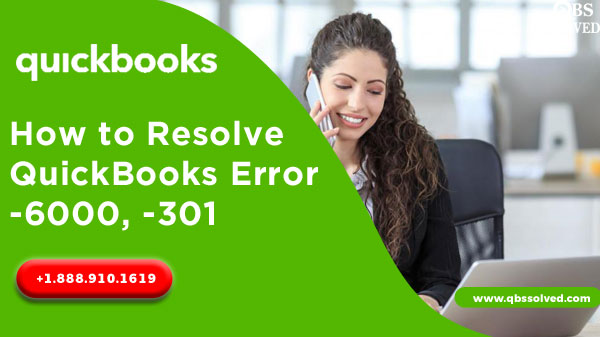QuickBooks company files are very important for QuickBooks as they store the data of the customers. Bugs in the company file can result in some unrecoverable errors like QuickBooks Error 6000, 301. QuickBooks Error 6000, 301 that occurs due to damaged company files, pops up with a message stating “An error occurred while QuickBooks desktop tried to access the company file”.
What is the QuickBooks Error code 6000, 301?
QuickBooks error 6000, 301 is a 6000 series error in QuickBooks that is encountered at the time of opening the QuickBooks company file. This error can also come up when the disk space is insufficient. QuickBooks error came up with the error message stating “An error occurred when QuickBooks desktop tried to access the company file.
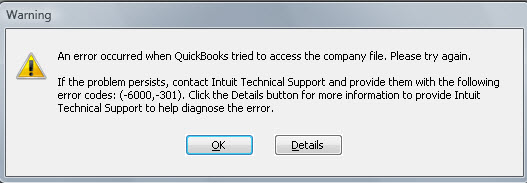
| Warning | An Error occurred when QuickBooks desktop tried to access the company file. Please try again. If the problem persists, contact Intuit Technical support. |
What causes QuickBooks Error 6000, 301
- There can be some damage in the company file.
- Corrupted transaction files and network data files.
- Data source name (DSN) files are damaged.
- Presence of Encryption software in the system.
- Database name files may be damaged.
- Trying to access the QuickBooks desktop company file that is present in the hard disk.
What are the effects of QuickBooks error 6000, 301?
Some of the effects of QuickBooks error code 6000, 301 are:
- You might not be able to access the damaged company file.
- Massive time crunch.
- You might require rebuilding the same company file.
- You will face issues related to excess data usage and time management.
Ways to Fix QuickBooks Error 6000, 301:
Solution 1: Repairing your QuickBooks desktop.
- Repairing your QuickBooks desktop
- For repairing QuickBooks, reach the start menu and then open the control panel.
- Now make a click on the Programs tab and reach the Programs and Features tab.
- Now, from the list of programs, choose QuickBooks and click on the uninstall icon.
- Now on the installation windows, go to the radio button, then click on Next and make a click on the repair option.
- Once done, make a click on the Finish icon.
- QuickBooks Maintenance
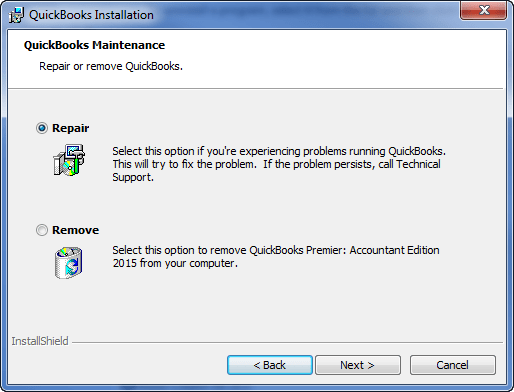
Solution 2: Updating the QuickBooks software.
- Close all QuickBooks screens.
- Go to the start button.
- Type QuickBooks and reach to QuickBooks.
- Choose Option- run as administrator after right clicking on the QuickBooks icon.
- You will reach the No company open window.
- Choose to update QuickBooks desktop.
- Tick the Mark All box.
- Click Update now.
- Select Reset update.
- Hit Get updates.
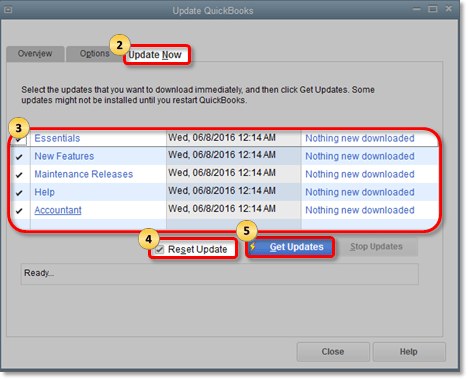
Solution 3: Rename the QuickBooks files
- Reach to the folder that holds QuickBooks program files.
- Look for files ending with extension- .Nd, .tlg and .DSN.
- Make a right click on all of these files one by one.
- Select Rename.
- Moving ahead, rename these files.
Solution 4: Using QuickBooks file doctor tool.
- First, get the QuickBooks file doctor tool downloaded and then get it installed in your system.
- Quickbooks file doctor tool will automatically detect the problem in QuickBooks and will fix the issue.
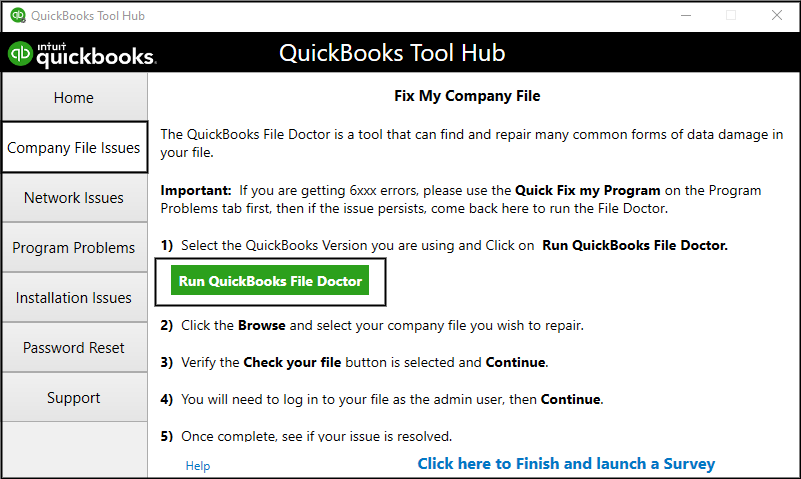
Solution 5: Disabling the encryption software.
Sometimes QuickBooks Error 6000, 301 is caused due to the presence of encryption software, so it is always recommended that you contact the encryption software merchant to disable the software.
Solution 6: Restarting computer system
- For getting QuickBooks error 6000, 301, you must restart the computer.
- Reboot the computer once you save the company file.
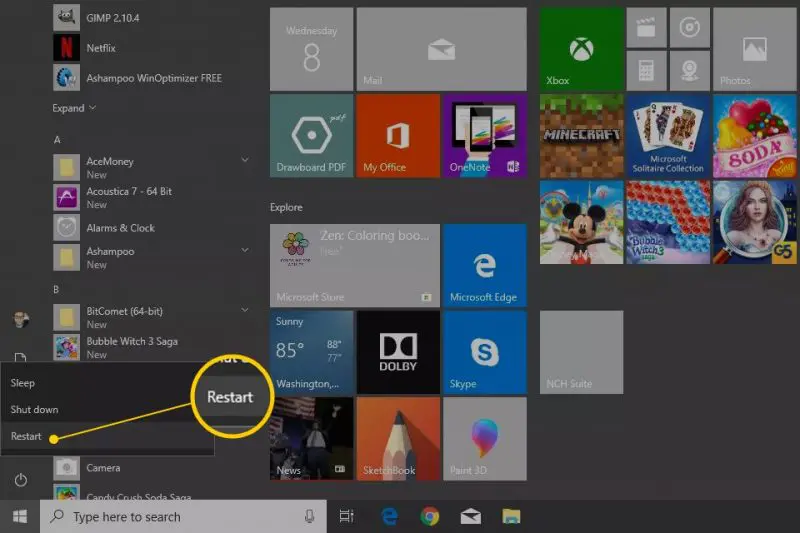
Method 7: Renaming the .ND files.
- Open the folder that has the company file.
- You will see the file with the extension- .nd, .tlg and .dsu.
- You must right click the file and choose the option of renaming the file.
- Add old at the end of the file.
- This will rebuild the company data files.
The QuickBooks error 6000, 301 which arises due to damage in the .ND files or data damage can cause this error. This error can be rectified by disabling the encryption software from your software merchant.
Updating QuickBooks can also be of great help in resolving QuickBooks error 6000,301.
I hope this blog helps you in fixing the QuickBooks Error 6000, 301. But, if QuickBooks error 6000, 301 still persists and you are not able to fix it. Reach out to QBS Solved at 1-888-910-1619 and our technical support team will help you.