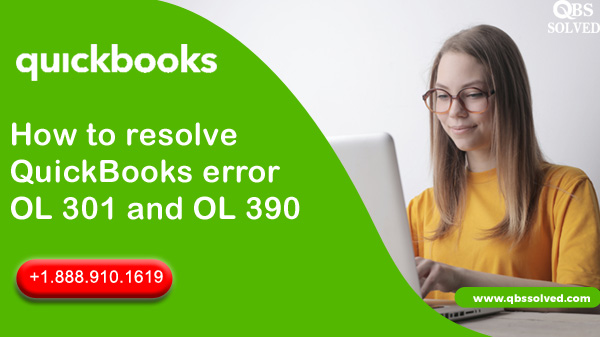QuickBooks helps your business in their accounting work and helps you in tasks like invoice creation. It allows you to perform banking and download transactions. But QuickBooks is hampered by QuickBooks errors OL 301 and OL 390 that come up while downloading banking transactions.
What is QuickBooks error OL 301 and 390?
This error that comes up while downloading the banking transactions. QuickBooks errors OL 301 and OL 390 appear with message – “Your Financial institutions sent an error message”. This kind of error hamper your working with banking in QuickBooks
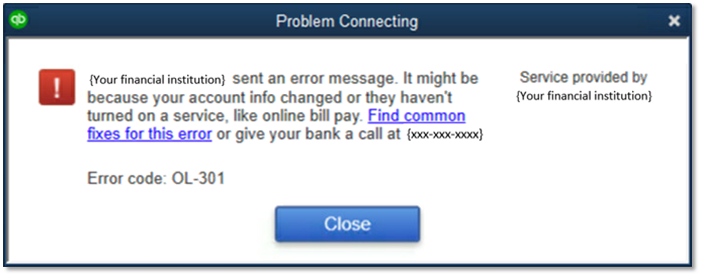
What causes QuickBooks error OL 301 and OL 390?
- Wrong bank information in QuickBooks.
- The server you are trying to access is not activated.
- Wrong login credentials required for online banking.
- Account status might be inactive or it might be blocked by the bank.
- Identity confirmation is still under process.
- Server is under-maintenance.
- QuickBooks file is damaged.
Also Read : QuickBooks tls Error Online Internet Explorer Security
How to fix QuickBooks error OL 301 and OL 390?
Method 1: Setting a new test company.
- Open QuickBooks.
- Go to the file menu.
- Choose New company.
- Click on Express start and enter the information needed.
- Click on Create Company.
Method 2: Resetting the connection in QuickBooks.
- Go to QuickBooks.
- Select Chart of accounts in the lists.
- Right-click the account option.
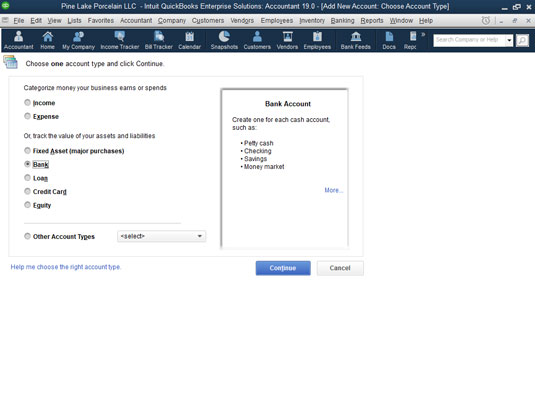
- Select Edit account.
- Go to bank feed settings.
- Click on Deactivate All online services.
- Click OK.
- For web connect.
- Go to utilities.
- Click on import followed by selecting web connect files.
- Choose .qbo files and click open.
- Go to your bank account.
- Choose ‘Use an existing QuickBooks account’.
- Click Ok.
Method 3: Checking for inactive accounts
- Open QuickBooks.
- Go to the chart of accounts.
- Hover to account option.
- Choose the Inactive accounts tab.
- Go to bank feed settings.
- Select Deactivate all Online services.
- Click OK.
Method 4: Checking for QuickBooks desktop company file.
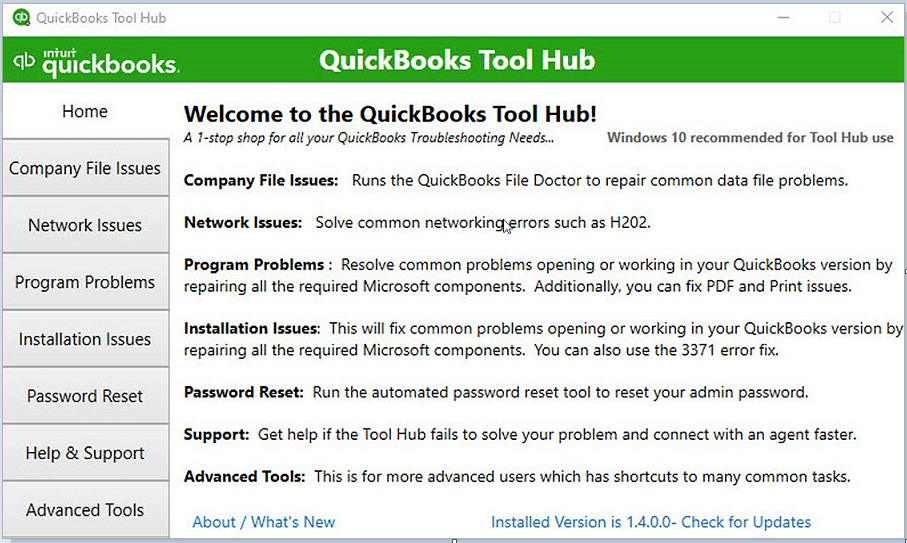
- Open QuickBooks tool hub.
- Reach the option of company file issues.
- Run QuickBooks file doctor tool.
Solution 5: Deleting Temporary Files
- From the tools section move to the online centre.
- From the drop down of financial institutions, select the financial institution.
- Press Ctrl+shift and press contact info.
- From the list of , select financial institutions.
- Click on the refresh button.
- Move to the internet icon.
- Select the general tab and choose the delete option.
- Click on delete all.
- Select Yes.
- Click OK.
I hope QuickBooks errors OL 301 and OL 390 are now resolved. If the error still affecting your system, you can connect to QBS Solved at 1-888-910-1619. Our team of experts will help you to get rid of error OL 301 and OL 390.
Read Also: