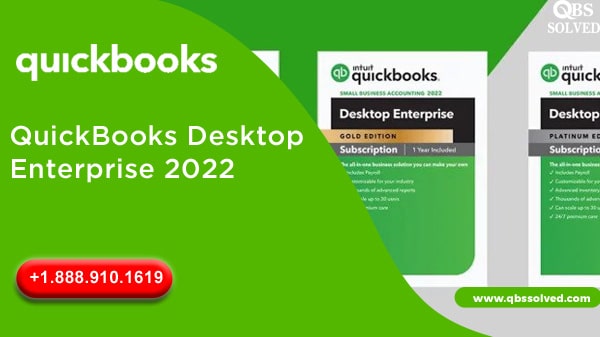QuickBooks Enterprise 2022 is the most recent version and is a dedicated accounting platform that helps in expansion of enterprise and non-profit organizations. QuickBooks Desktop Enterprise is integrated with the activities like payroll, payables, inventory management and much more into one software. In addition to the features that are available in QuickBooks, QuickBooks Desktop Enterprise includes more advanced procedures and capabilities like advance pricing, payroll, inventory monitoring etc.
QuickBooks Desktop Enterprise has more data capacity, it helps in easy management of inventory, and keeps records of multiple organizations. Before using QuickBooks, you must read this article and discover all you need to know about QuickBooks Desktop Enterprise. The new QuickBooks subscription plan includes a large number of extra features and benefits.
What does QuickBooks Desktop Enterprise have for you?
QuickBooks enterprise silver: $1020 for 1st year.
This version of QuickBooks Desktop Enterprise is available without payroll and is most suitable for one who is not using payroll. If there is a requirement of payroll subscription then you can switch to any of the subscription as per the needs of the business.
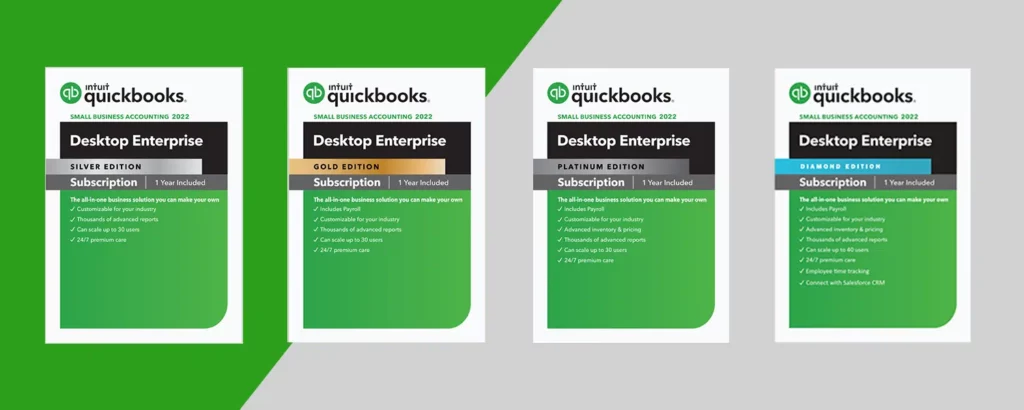
QuickBooks enterprise will be by default invoiced to the discounts for the first year for the respective services that have been selected by you. The plan is as follows:
- You can save upto 40% of the current retail price.
- For the first year, if it is licensed for 1-4 people, you will get an additional 10% discount on the current price list.
- You get an additional 40% discount if you license 5-10 users.
At the end of subscription after one year:
The credit card form which payment was made will be charged on monthly or annual basis until you select to cancel.
Why QuickBooks desktop Enterprise?
QuickBooks desktop Enterprise helps in growth of the business by allowing you to access the company data without any compromise to the data.
QuickBooks desktop Enterprise includes:
- It helps in enhancing and personalizing enterprise with around 200 apps that helps in the growth of the business.
- Improvise the security as it is assigned to the certain employees and vendors that helps in management of data.
- QuickBooks desktop pro and premier is enhanced by 6%.
- You can access more than a million customers, vendors and inventory items with more than 100000 classes and custom fields.
- Online customers can be scaled up to 40%.
- Provides cloud access to the team which enables you to work from anywhere and at any time.
Also read: Fix QuickBooks Error 80070057 (The Parameter is Incorrect)
Features of QuickBooks desktop Enterprise:
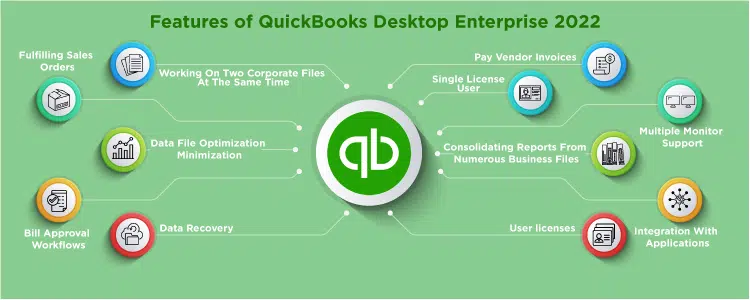
Single License User: In single user license, the license is sold to single user increment of one to ten users. You can also get a license for 40 people in diamond QuickBooks enterprise subscription.
Multiple Monitor support: In this, the upto three displays are supported. This feature is not available in the hosted environment. When you switch to 22 inches from 18 inches dual monitor arrangement the productivity is enhanced up to 44 percent for ordinary office work/
Integration with Applications: QuickBooks enterprise integrates with more than 200 apps that help in a personalized experience. It might incur certain charges from third party application vendors.
Bill Approval Workflows: QuickBooks platinum and diamond provides the feature of bill approval workflow.
Working on the corporate files: While executing two files at the same time, this helps in reduction of certain functionalities.
Data file optimization: Enterprise allows you to change size of file or deleting the audit trail of historical transactions and tables from the database that are no longer utilized or needed by the corporate.
Data Recovery: In certain situations, like damage which is either substantial or unrecoverable or it might involve a huge data file the data services will inform you the estimated time of completion.
Pay invoices of vendors: With some additional costs you can pay using a credit card or fast ACH and also fast check expedite services.
Fulfillment of the sales order: QuickBooks enterprise platinum and diamond includes the feature of fulfilling sales order and this required internet connection.
Consolidated reports from multiple business files: If all the company files are located on the same QuickBooks desktop enterprise edition then you can have consolidated reports from more than one business file.
Some more features that comes with QuickBooks Enterprise 2022:
Advanced Reporting: Advanced reporting in QuickBooks provides you with the feature of building personalized reports. It further allows you to create your own tailored reports. It allows you to keep a track of your business progress.
Advanced Pricing: This is a new service activated with the subscription offered only to the QuickBooks enterprise users. With this the cost of products are automatically updated on sales form on the basis of the rule that is input by you.
Advanced Inventory: This feature is an add-on feature that helps in tracking and virtually shifting the inventory. With advanced inventory features, the company can manage the inventory on the same dashboard. You can track using the bin, lot or serial number.
Barcode scanning and Barcode label prices: If you assign barcodes to things then you can utilize the barcodes to input the data faster and easier in QuickBooks enterprise. At the time of selling or purchasing the item using these barcodes.
Alternate vendor center and reports: QuickBooks enterprise helps in matching the vendor’s products with your inventory when you go for an alternate vendor. In case you are buying something you can compare the vendors and choose the most suitable.
Barcode scanner: The barcode scanner used in reading the code lines with the identification marks on the product. These codes carry information about the product.
Cycle Count: Enterprise image helps in getting results for cycle count in comparison to a typical physical inventory count when all the activities are stopped to track the inventory items that are there in the stock.
Bin location Tracking: This feature helps in specifying where the inventory items should be housed and this is very important for all the warehouse organization.
Enhanced Pick, pack and ship: QuickBooks enterprise tool- Pick, pack and ship allows you to follow the complete process of sales order fulfillment. This provides a single dashboard to track, pick and pack and then shop. This process improves fulfillment speed and accuracy.
Express Pick-pack: This feature allows you to perform the pick and pack procedures of any order in one single action instead of separate operations. This feature is available in diamond and platinum subscriptions.
Landed Cost: This cost includes everything from the parts used in manufacturing to processing. Manual calculation of this amount might take more time which will ultimately lead to loss of earnings. QuickBooks desktop enterprise provides this feature thus protecting your earning and improving business management.
System Requirements for QuickBooks Enterprise 2022:
In QuickBooks enterprise 22 , the system requirements are a bit different on the basis of software access. There can be two types of access: Local or cloud access. You need to choose any one of them. Here are the system requirements:

For Local Access
Operating Systems – It requires Windows 8.1, Windows 10 or upper version.
Windows Servers-
- Windows server 2012 R2 standard and Essentials.
- Window Server 2016 standard and Essentials.
- Windows Server 2019 standard and Essentials.
Processor – Requirement of minimum 2.4 GHz
RAM– Recommended 16 GB RAM, 8GB for 64- Bit.
Disk Space– 2.5 GB disk space is required and additional space needed for data files.
Optical Drive– 4X DVD- ROM drive required if you are performing CD installations.
Internet Access- Strong internet access is needed for hassle free usage of enterprise, payroll and online features.
For using quickbooks Enterprise there should be an active subscription so that you can also use it on your mobile. The device you are using should be enabled with Camera using Android 5.0, ios 12 or later.
Screen Resolution: A screen resolution of 1280*1024 or higher is required with upto two monitors extended. There should be a default DPI settings optimized for the given computer.
Software Integrations
- Data can be transferred from MS excel 2013 to 2019, QuickBooks mac 2016 to 2022, Office 365 or quicken 2016 to 2021.
- It allows integration of invoice, email estimates and other forms with MS outlook, Gmail, Outlook, Office 365 and other SMT supporting email clients.
- Integration of microsoft excel and word would require MS office 2013 – 2019 or office 365.
Data Management- AES 1288 required for data encryption for all PII and PCI data.
Operational Security: The remainder is not valid as the program has been installed in the customer environment and there is no storing of data on the systems of the Intuit.
For Cloud Access
If you need subscription of cloud access for QuickBooks desktop enterprise then you must connect via Microsoft Remote Desktop connection Client. The system requirements are a bit different and these are:
For windows:
- In the remote desktop software, it must be in windows 8, 8.1 or windows 10.
- You must have a strong and secure internet connection (upto 56 K or higher than this).
For Mac OS X
- You must need Mac OS X version 10.3 or higher.
- The display should be 1280*1024 or more.
- High- speed internet connection or broadband required.
QuickBooks Desktop payroll
1. QuickBooks Desktop Enhanced Payroll
This subscription is available in Enterprise in gold and platinum subscription only. When you add this payroll to enterprise silver subscription, the prices are charged.
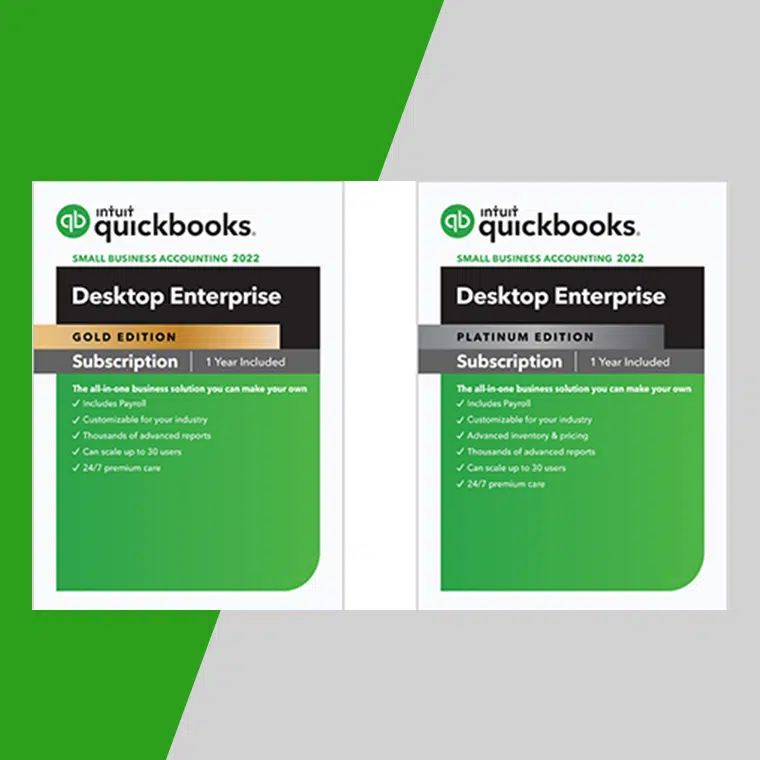
Direct Deposit is Free-
For W-2 Employees this service is free with payroll in your quickbooks enterprises 22.0.
Service of Money Movement-
It has services of money movement such as direct deposit that Intuit payments Inc.
Easy Tax Filing and Payment-
You should set the filing method to the filing process.
Live assistance-
You can connect with the team anytime and whenever required to get assistance for your queries.
2. QuickBooks Desktop Assisted Payroll
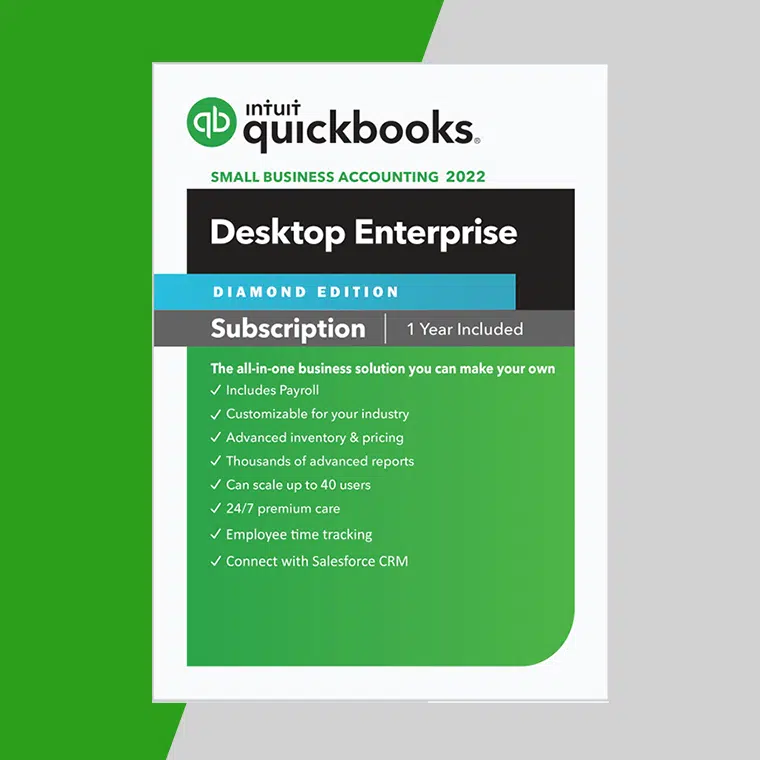
Direct Deposit Next Day-
The payroll is processed before 5 PM and it arrives the same day. This subscription needs bank verification and direct deposit setup. On the basis of eligibility criteria, the next day direct deposit occurs.
Service of Money Movement-
Intuit payment Inc directly provides the money management services.
On time and accurate Tax Penalty Guarantee-
It is the responsibility of Intuit for payroll federal and state tax filing and for this payment is made directly from your account. These payments are done based on the data provided by you.
Premium Customer Assistance-
You ger 24*7 assistance for your issues. These service or assisting hours exclude the occasional time because of US holidays , server maintenance, company events and more.
US based Setup Assistance-
The assistance is based on the US based working hours that is available from Monday to Friday from 6 AM to 6 PM that excludes holidays and event time.
QuickBooks Time Elite
Time Elite Tracking-
QuickBooks has a tool named as Time-tracking tool and this tool helps in tracking the time that an employee spends on each activity. You can also select the client that receives the charge for billable tasks. Enterprise diamond basic subscription includes Time monitoring and for this each employee is charged $5 per month. You need an internet connection for this and QuickBooks time is used by a large number of organizations so as to track and manage employees time for payroll, invoicing and scheduling.
Sync Desktop Enterprise-
QuickBooks sync manager app makes the generation and management of duplicate QuickBooks data very smoothly, making it available through standard database tools and analytics.
GPS tracking-
Quickbooks’ time mobile app shares the location data and the precision of GSP requires the usage of the cell phone. To monitor time with the help of Time mobile app, account managers may need users to set their location to Always.
QuickBooks Time Tracker-
QuickBooks time tracker is cloud-based time tracking that allows your workers clock in and out of work using the devices they have in their pockets. This is available at no extra change with Enterprise Diamond. Data access depends on the basis of availability of cellular/Internet provider networks.
Salesforce CRM Connector
This is a service provider that is available as an add-on by DB sync. It is an integration extension which is subscription-based. This works with a few versions like enterprise, professional and unlimited versions. In order to use Salesforce then you need to separately buy and then it needs to be integrated with the QuickBooks software.
What about the salesforce CRM Connector subscription?
This is a new optional subscription service that syncs data from QuickBooks enterprise diamond to salesforce CRM and it helps you in eliminating reluctant data entry, getting insights of the business and getting paid faster. Per salesforce CRM connection supports one business file. Account file is charged from the time you join up unless you cancel it on a monthly basis. If quickbooks Enterprise diamond subscription is terminated then the salesforce connector subscription will also be canceled.
Setup of sales CRM Connector
To connect the salesforce CRM with QuickBooks you need to set up this and this setup is provided by DBSync for easy implementation. These packages are available at different prices for different steps.
Data Migration
The data migration is required for importing data to QuickBooks Enterprise 2022. The data can be imported from MS Excel, Quicken and from other QuickBooks versions.
Data migration for QuickBooks Desktop Enterprise
All your data can be easily transferred from the software like QuickBooks 4.0 to 18.0, Microsost excel 2010 SP2 or higher version and Quicken 2016 to 2018.
Data migration for QuickBooks online
For integration with MS world and excel you require Microsoft version 2010 SP2 and above. It can also be done using Office 365.Data can be imported from all the QuickBooks versions to QuickBooks online.
QuickBooks Payments
Credit Card Payments: Customers have the benefit of using credit cards with ease. These cards can be used for in-person purchases, one-time and return payments. While making payments using a credit card for paying something on the website, the payment gateways receive the information and the best part is you may handle the credit card payments with the help of the payment gateway. The money is first sent to the merchant account and then the transaction is authorized. After this you can transfer the amount to your company bank account. The payments of credit cards may include setup fees, transaction fees or monthly fees.
E-invoicing: E-invoicing is a mechanism of payment in which GSTN authenticates B2B invoices before allowing them to be used on a common GST site. All the invoice related information is sent in real time from this site to GST and e-way bill portals.
Next Day Deposits: If direct deposit takes time then employees are paid next banking day once you give the payroll to your bank. On the next day, you need to create and approve payroll before 5 PM. The payment deposited in the bank depends on the time taken to handle the cash. If the payment gets completed by 3 3PM then the money gets credited to the account in the next business day or else it may take 2 business days.
Instant Deposit: Qucikbooks payments also offers the option of Instant deposit subject to certain qualifying requirements. The payments are transferred to the associated bank accounts in minutes with an approved debit card. Sometimes the deposit tiem may vary due to third party delays.The money can be requested anytime (24*7). There can be charge upto 1% for transaction in addition to standard ACH or credit card rates. For this a QuickBooks payment account is required which is subject to eligibility, credit and acceptance of application.
Payment Links: The payment link feature of QuickBooks desktop allows you to accept payments and for this the link needs to be shared with the customers. Like setting an invoice the payment information needs to be input.
Priority Circle
The customers who are located in 500 United States including DC can enjoy the benefits of membership in priority circle. This benefit is also available to the users who have active QuickBooks enterprise subscription. Inactive members will not be able to get these benefits.
QuickBooks Desktop enterprise is a subscription based model that helps in providing new advanced features. You can easily get the subscription and access the data with QuickBooks desktop enterprise 22.0. You must be aware about the features, pricing, types and requirements of QuickBooks. For further information, you can connect to QBS Solved helpdesk at +1(888) 910 1619. The team is available round the clock to assist you.
How is QuickBooks enterprise 2022 faster by 38% in the new release?
QuickBooks enterprise 22.0 is a tested and verified subscription-based model and is now 38% faster. These results are on the basis of the lab tests in comparison to the previous Quickboosk desktop version using 1GB average file size. These observations are done on the basis of custom transaction detail accrual that was of 400 MB and on these babies the average speed improvement is around 31%. The actual results may slightly vary.
What are the additional features offered by QuickBooks desktop enterprise 2022?
The additional features of QuickBooks desktop enterprise 2022 are reporting and advanced inventory. Some other features that are offered by third-party partners are CRM and human resource Management.
What are the features that are not available by QuickBooks desktop Enterprise 22?
QuickBooks desktop Enterprise 22.0 does not offer international company potential.
Are the pricing of QuickBooks desktop enterprise 22.0 same for all models?
The QuickBooks desktop enterprise subscription may vary as per the business models and needs. With additional uses the prices may also vary. It depends on the subscription model that you choose.
Did I receive all the updates of QuickBooks desktop enterprise 2022?
Yes with QuickBooks desktop enterprise 22 you get all the updates if the subscription is active. If the subscription is inactive then you will not receive any updates. The updates are released within 12 months of QuickBooks desktop enterprise purchase.
Also Read: