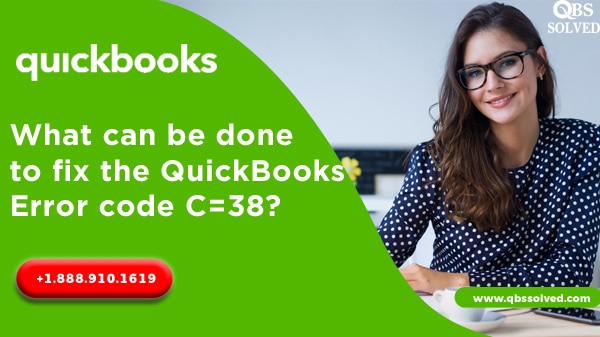QuickBooks is an accounting software, the products of QuickBooks are geared mainly to help small and medium sized businesses. It has its own cloud based versions that accept and make business payments, it also allows you to manage and pay your bills and other payroll functions. Intuit keeps on regularly releasing new updates and features to make the interface of working smooth for its users. Despite all these things, QuickBooks encounter certain errors at times. QuickBooks error code C=38 is also one such error which hampers the working of QuickBooks and is still considered to be an unknown error that comes up due to backup issues in QuickBooks.
What is QuickBooks Error code C=38?
Well, QuickBooks Error code C=38 is an error of the C series error of the QuickBooks. It is still considered to be an unknown error. QuickBooks Error code C=38 is related to Backup as in V7.0D R1. The occurrence of this error indicates some sort of data damage. Thus it becomes mandatory to fix any sort of data damage in the QuickBooks.
What are the Causes for QuickBooks Error code C=38?
- Damage in the QuickBooks Data files.
- Company files may be damaged.
- Outdated QuickBooks versions might be being used.
- Some sort of data damage.
How to fix QuickBooks error code C=38?
Solution 1: Verifying and rebuilding the data.
Data damage in the QuickBooks can be fixed by verifying and rebuilding data. This can be performed in two steps:
Step 1: Verify data
- The first step is to select the File menu in the QuickBooks and then hover to the tab of utilities.
- First , you need to choose the tab of Verify data, this tool will verify the integrated data for any issues. Once this tool finishes its task, click OK.
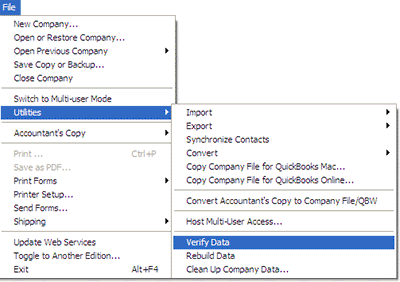
Step 2: Rebuild data
- Now you have to reach back to Utilities again and now you will have to select the tab of Rebuild data. And then click on OK, this will close all the windows.
- Here, the QuickBooks will also ask you to make a backup before you rebuild your company file, you have to click on OK.
- When the process of backup is over, you need to select ‘Show in folder’ to locate the backup. Once the process of rebuilding is finished, click OK.
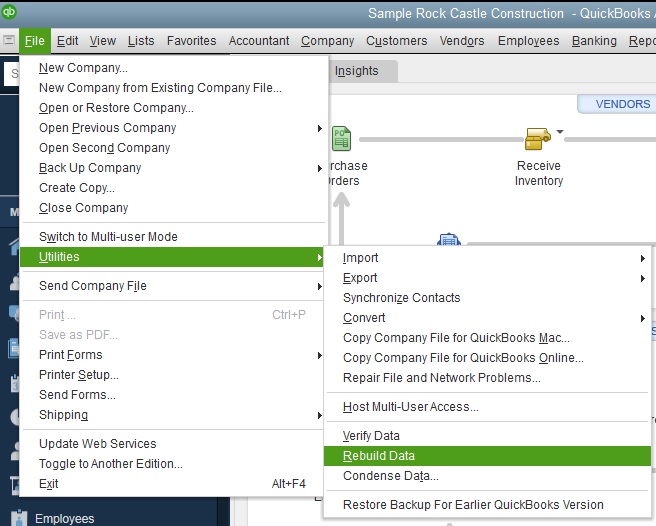
Solution 2: Creating backup of your company file
- For creating the backup reach to the file menu and here you need to select the Switch to single-user mode.
- Now, you have to go to the file menu again and choose the option of ‘Backup company’/
- Next step is to select the option ‘Create local Backup’.
- From the window which pops up, choose ‘Local Backup’ and click on Next.
- Here you have to select the ‘Browse’ tab and choose the location where you want to save the backup of your company file. Save it and then click on NEXT.
Solution 3: Repairing using QuickBooks file doctor tool
- Since QuickBooks error C=38 is a data damage error, you can fix this error by using the QuickBooks file doctor tool.
- To do so, you need to first download the QuickBooks tool hub.
- Once downloaded, you have to install it by following the steps on-screen.
- After this installation, just open the QuickBooks tool hub from the desktop.
- Go to the option of company file issues. Click on QuickBooks file doctor tool and it will find the possible issues in the data and will fix it, once you click on Repair.
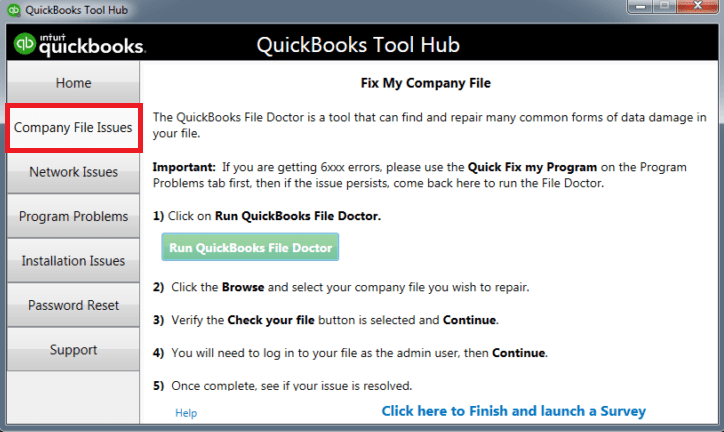
Solution 4: Updating QuickBooks.
- For updating the Quickbooks, move to the Quickbooks.
- Hover to the Help menu.
- Click on update now.
- Click on Get updates.
- Let the updates get downloaded.
- Once the download is complete, finish the installation of the update
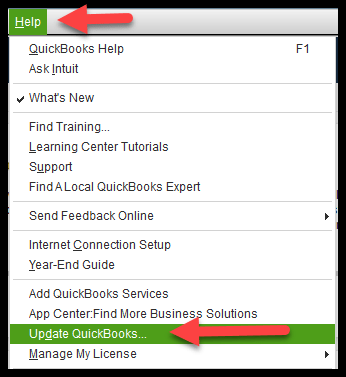
If the QuickBooks Error Code C=38 can’t be fixed by these troubleshooting. You don’t have to worry at all!! Just give QBSsolved a call at +1(888) 910 1619 and our technical support team will help you to fix all your issues.