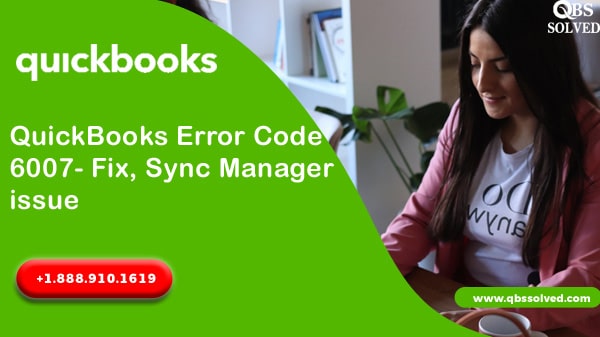QuickBooks has attained attention from small and medium sized businesses, which owes to its irresistible and most relevant applications. But any software is prone to errors, so is QuickBooks. One of the most annoying errors is QuickBooks Error 6007. This error code 6007 generally occurs when you try to open the company file in single user mode, but the file is already being used.
What is QuickBooks error 6007?
QuickBooks error 6007 is also termed as QuickBooks sync manager issue. It is one of the most perplexing issues that needs to be resolved immediately. Whenever QuickBooks error 6007 occurs, you are unable to access your company file and company file or records. The most frequent reason for occurrence of this error is damaged company files. Sometimes missing programs in the computer can also result in this error code. In this article QBS Solved has discussed code 6007 and tried to provide you with the basic troubleshooting to avert this error. But before that, we will discuss the possible causes which result in the occurrence of this error.
What causes QuickBooks error 6007?
- Damaged company files may cause this error.
- Perhaps Missing program in the computer can be the reason for this error.
- Symptoms of the QuickBooks Error 6007
- It inhibits you from accessing your company file.
- It does not allow you to access company records.
Also Read: Enabling, setting up and fixing view my paycheck issue
Things to keep in mind before fixing QuickBooks error 6007:
- Various things that should be kept in mind before following these troubleshooting steps. This would help you to save your time and efforts:
- Ensure that QuickBooks application is updated to the latest release. It will help to streamline with the troubleshooting process.
- Creating a back-up of your company file, which will allow you to recover them in case there is some data-disruption due to QuickBooks error 6007.
Ways to resolve QuickBooks error 6007?
Step 1: Logging in as admin
- First, login to QuickBooks as an administrator.
- Use the correct password and username.
Step 2: Checking for single user mode
- Check if your company file is open in any other computer in the single-user mode.
- For this:
- Open QuickBooks and reach the utilities tab.
- Click on Switch to single user mode.
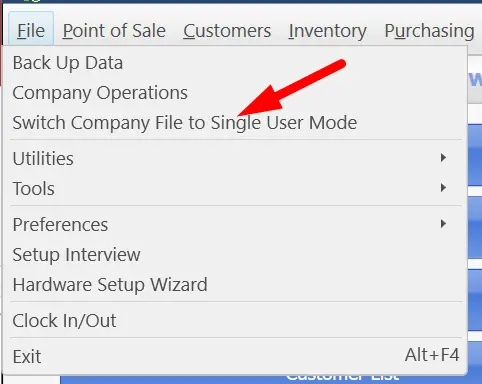
Also read: Fix QuickBooks Error 80070057 (The Parameter is Incorrect)
Step 3: Updating QuickBooks sync manager.
- Next step is to install the QuickBooks Sync manager’s latest version to proceed further.
- Reset the sync manager by below given steps:
- In the help menu, select manager data sync.
- Click on reset option and click on OK.
- After doing this, log in to QuickBooks using the correct username and password.
- Let the Sync manager perform the first sync and you can now check if QuickBooks error 6007 is resolved or not.
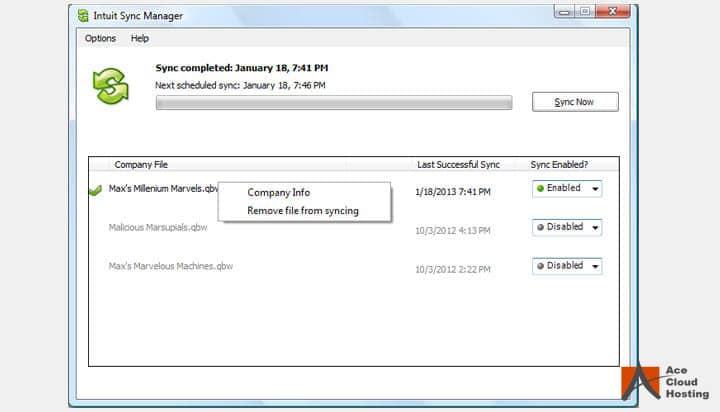
Step 4: Updating QuickBooks.
- Open QuickBooks.
- Reach to the help menu and select update QuickBooks.
- Click on get updated after resetting the updates
Also Read: QuickBooks Desktop Enterprise 2022
Message QuickBooks Error 6007 is still occurring?
Don’t worry!! QBS solved is here to resolve all your issues. If you have any kind of doubt regarding any thing regarding QuickBooks and its error. You can reach out to us at +1 (888) 910 1619. We will provide you resolutions and prevent you from hassles that QuickBooks error causes. Our step by step help you in elimination of the Errors.
Also Read:
Ways to fix the QuickBooks Sync Manager Error
How can QuickBooks error 12157 be fixed
QuickBooks Technical Solutions