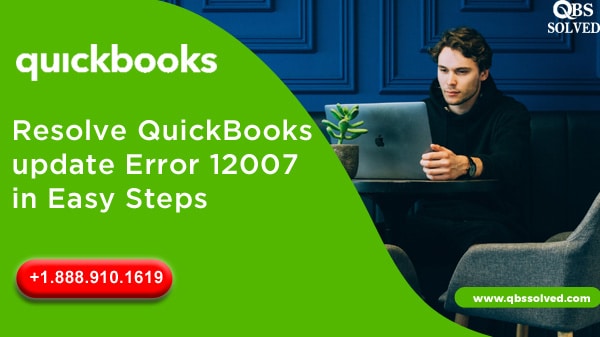QuickBooks is the most used accounting software having multiple features like payroll, tracking system and so on. However, while downloading or updating the QuickBooks or payroll you might see errors like QuickBooks error 12007.
Misconfigured system files in QuickBooks can result in QuickBooks error code 12007. Misconfigured fields result in registry error within the operating system and hamper the work. These window errors can result in the slowing down of the program as well as it can result in the freezing of the windows. With this error, you will see an error message “ Update Error code 12007”. To get rid of this error, you might need the assistance from the technical support team.
What is QuickBooks Error 12007?
QuickBooks Error 12007 is an update error in QuickBooks Desktop that appears while downloading QuickBooks update or while updating the QuickBooks payroll service function. Moreover, update error 12007 can also appear when your system is unable to access the internet connection.
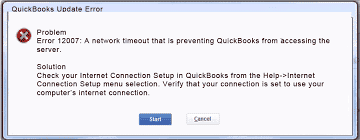
What are the possible reasons that causes QuickBooks Error 12007?
There can be several factors that can result in the occurrence of the Error of QuickBooks. Let us see some of the reasons for this error:
- Problem while connecting with the internet.
- QuickBooks might not be able to access the server and this can result due to network timeout.
- Internet explorer may not be the default browser.
- Firewall settings may be blocked.
- SSL checkbox might have been removed from the internet.
Also Read: Resolve QuickBooks Unexpected Error 5
Ways to fix QuickBooks update Error 12007
Condition 1: When error appears while updating QuickBooks.
You must check the internet connection and make sure that internet connection is correctly set for the QuickBooks. For using QuickBooks efficiently and preventing Error 12007, it is mandatory that you have a strong and secure internet connection.
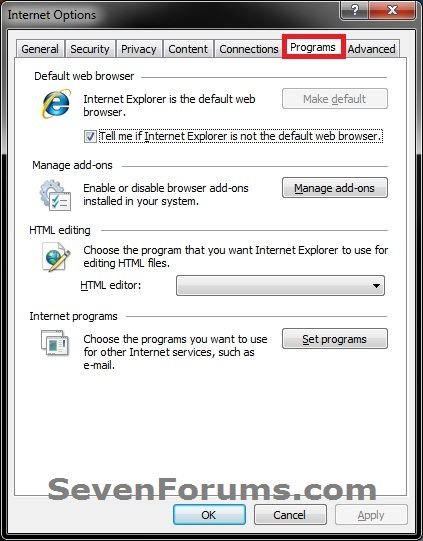
Condition 2: If QuickBooks error 12007 occurs at the time of updating payroll service.
- Make sure that internet connection is correctly set.
- Move to the Advanced Network Settings after clicking Next.
- Reach the Internet Properties and ensure SSL 2.0 and 3.0 are selected.
- Click Apply and restart Computer after closing QuickBooks.
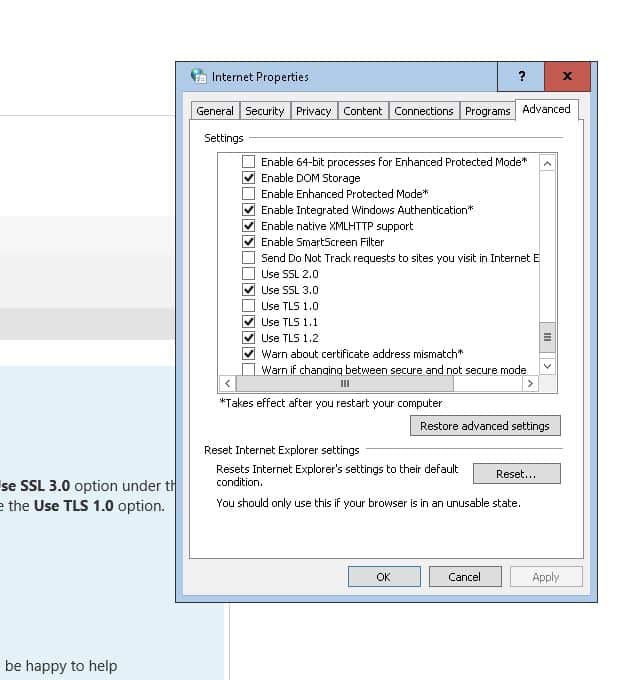
Condition 3: Failure while updating QuickBooks.
- Move to the internet settings and reach the help folder.
- You should select Open your connection setup from the internet menu.
- You must verify that the network is set to handle the computer internet connection context.
Also Read: Quickbooks Premier 2020- Upgrading Accounting Software
Condition 4: Opening windows in the safe mode
If the QuickBooks error still occurs, then you can try to start the computer in safe mode. Once you start the windows in the safe mode and this will solve the QuickBooks update Error.
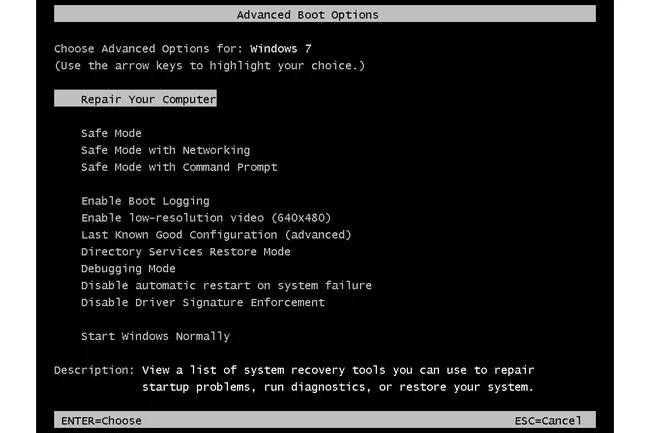
Condition 5: Checking security settings
- If none of the above methods work to resolve error in QuickBooks, then try this method:
- Configure the firewall ports followed by internet settings for QuickBooks.
- System firewall should be configured and also run MS windows in the safe mode.
- You should select Safe mode with Networking and check if you can download the updates .
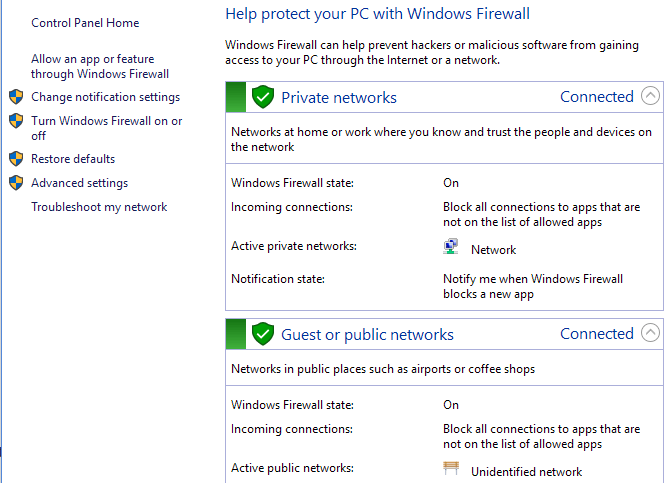
To conclude!!
If you still find any convenience in resolving QuickBooks Error or find any difficulty in performing any of the above methods, feel free to connect with the experts of QuickBooks Enterprise support by calling us on QBS Solved at +1(888) 910 1619.
Also Read: