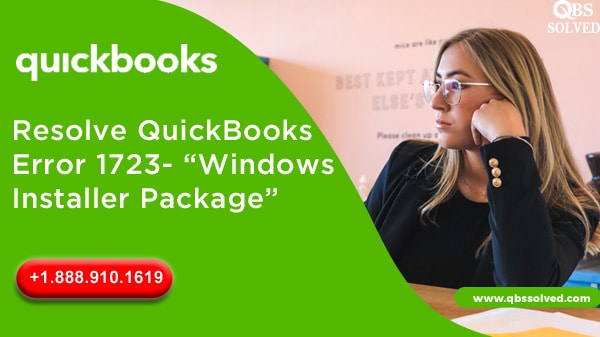QuickBooks Error 1723 arises when you try to install or uninstall the QuickBooks. QuickBooks Error 1723 comes up with the message stating “Error 1723: There is a problem with the windows installer package”. Error 1723 depicts that QuickBooks is not functioning properly and this happens due to the improper functionality or when the windows components are missing. It can come up in any version of the QuickBooks desktop. Here in this article, we will brief you about the causes for the occurrence of Error 1723 and what can be done to resolve this error.
Brief Introduction of QuicBooks error 1723
QuickBooks error 1723 comes up with the error message “Error code 1723 installation failed, there is an issue with your windows installer. A .DLL file is needed to complete this installation”. The error 1723 is likely to occur when you try to install/ uninstall the QuickBooks.
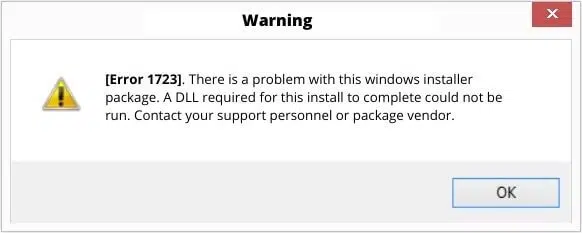
What results in QuickBooks Error 1723?
There can be multiple factors that can result in error 1723. Let us sneak peek in to some of the causes that results in this error:
- QuickBooks installer package is damaged and this can cause this error.
- QuickBooks files are not present in the installer.
- Improper temp folder permissions can also cite this error.
- Window installers or hard drives can be corrupt.
- Error 1723 can also be triggered by damaged file setup.
- System configuration might not be compatible with the QuickBooks.
Also Read: Learn to create a Purchase Order in QuickBooks Online
What is to be done before resolving QuickBooks error 1723?
Before troubleshooting QuickBooks Error, you must confirm the points given below:
- Make sure to update the windows.
- Make sure to register QuickBooks.
- QuickBooks should be updated.
How to remove QuickBooks error 1723?
Solution 1: Using QuickBooks install Diagnostic tool
QuickBooks diagnostic tools can be very helpful in getting rid of certain errors in QuickBooks. These are the steps to use this tool:
Step 1: Download QuickBooks tool hub
- Start with downloading QuickBooks tool hub from legit intuit website.
- Open the download page followed by a process to install the tool.
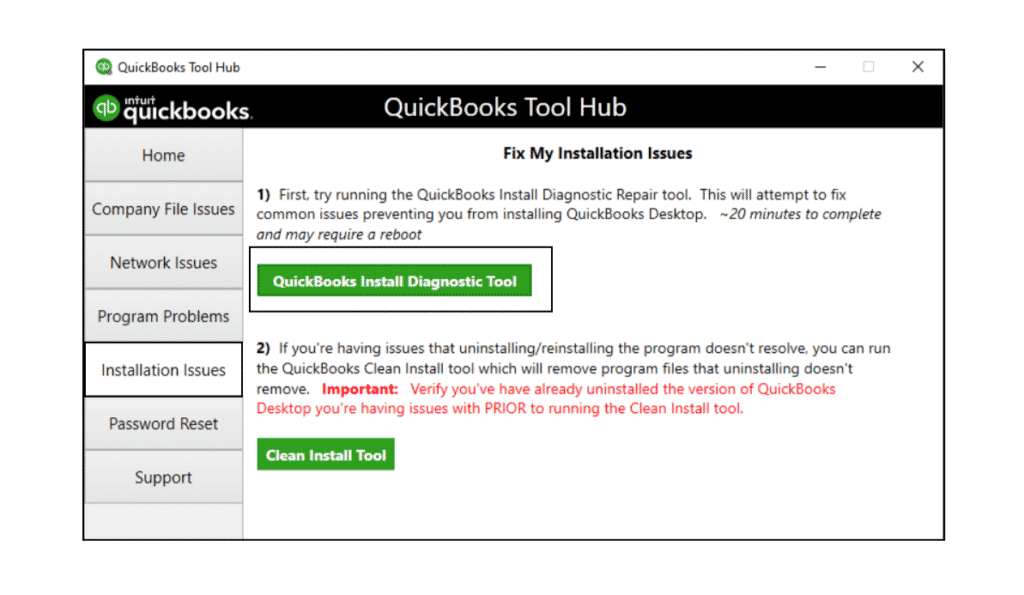
Step 2: Run QuickBooks install Diagnostic tool
- From the desktop, open the QuickBooks install diagnostic tool.
- From the list, select installation issues.
- Move to the QuickBooks install diagnostic tool.
- It will fix the QuickBooks error code 1723.
Also Read: Learn to resolve QuickBooks POS Error 193
Solution 2: Control window temp folder
- QuickBooks error 1723 can be evoked when there are insufficient temp folder permissions.
- For configuring the window temp folder permissions, follow the steps:
- Press windows+R, and you will be directed to Run windows.
- In the run box, type %temp% and press enter.
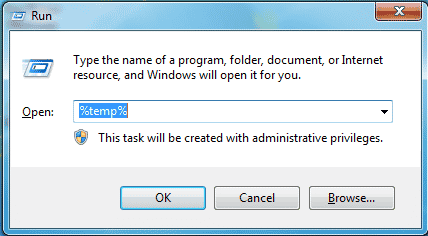
- Inside the temp folder, right click and go to the properties option.
- Move to the Edit option and highlight the username from the “allow” column.
- Select the “Full Control” option and click Ok.
Solution 3: Providing Admin level rights to User Accounts
To fix error 1723, you can try to create a new user account having administrative rights or you can give admin rights to the existing user. For this:
- Open the control panel.
- You should double-click on the User account tab.
- Select the account that should have the administrative rights.
- Click the change account type option followed by selecting the system administrator.
- Restart the system followed by logging in to the account having admin rights.
Solution 4: Use Windows File checker tool
- From the keyboard, press the windows button.
- Herein, type cmd and then you need to run the command prompt as an administrator.
- Right-click the prompt icon and click on Run as Administrator.
- You would now be directed to the command window.
- Type SFC/Scannow and press Enter.
- The damaged files will be automatically repaired by the windows file checker.
Get Expert Help for resolving QuickBooks Error!!
I am sure the post above was helpful in resolving QuickBooks error code 1723 that pops up while installing or uninstalling QuickBooks. If you still have any issues in fixing Error 1723, reach out to QuickBooks Enterprise support by dialling QuickBooks Support QBS Solved at +1(888) 910 1619.
Also Read:
Methods to set up Direct Deposit for Employees in Quickbooks