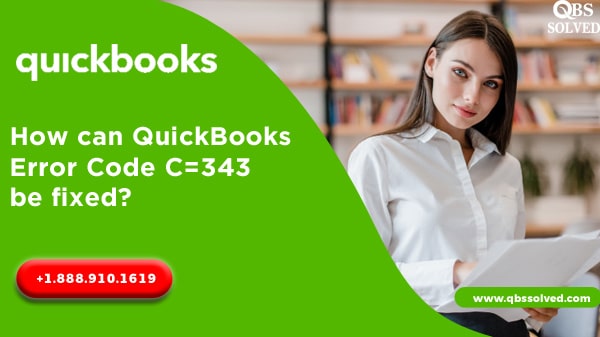QuickBooks error C=343 is encountered when you are trying to access a company file and you see a message in place of the company file. The most apparent reason for occurrence of this error is use of the outdated version of the QuickBooks.
Occurrence of this message can be identified by the display of the message – “Can’t proceed with your accounting tasks due to QuickBooks import error C=343”.
Your work on QuickBooks can be sometimes hampered by certain errors. For instance, QuickBooks error C=343. QuickBooks error C=343 usually occurs when you are not able to access the QuickBooks company file.
What is QuickBooks Error C=343
Quickbooks error C=343 occurs when you are unable to access the company file and this generally happens when Quickbooks is not updated.
Causes for the occurrence of Quickbooks Error C=343:
- MsXML services(.dll) file might be damaged.
- QuickBooks not updated to the latest release.
- There may be some unregistered files.
The most feasible reasons behind the occurrence of this error are:
- Damage in the MSXML services (.dII) file may have caused this Error since this file contains program code.
- The QuickBooks may not be updated to the latest maintenance release.
- There must be a need to re-register the files due to anomalous behavior of the QuickBooks.
Solution :1- Updating QuickBooks.
- Using outdated versions of QuickBooks is the main reason behind many errors of QuickBooks.
- To fix this error, update the Quickbooks to the latest patch.
- Go to the help menu and from there you have to select the QuickBooks update option.
- Download the latest release from here.
- Once the process of update is completed, restart the QuickBooks.
Solution 2- Integrating the MSXML.DII files with QuickBooks.
Steps for 32-bit framework:
- Open the Run box by pressing the Windows+R on the keyboard.
- Now, in the run box, you have to type Regsvr32 MSXML.dII and then click OK.
- Click on Confirm for the prompt which appears on the screen.
- Now, you need to restart the QuickBooks.
Step for 64-bit framework.
- You need to first open the Command windows and then in the search area type ‘cmd’.
- Then click on Enter.
- In the command box, you have to enter the regsvr 32 MSXML3.dII .
- Fill the text Regsvr 32 MSXML4.dII in the box that appears.
- Once you click on enter, the registration of both the .dII files is successful.
- You have to restart the QuickBooks.
Solution 3- Check if the error can be fixed by reinstalling the MSXML.
- You need to first open the download page of Microsoft core XML file and continue to download this file on your system.
- After installation, make a double click on MSXML files and just follow the onscreen instructions.
- Finally, you need to restart the QuickBooks.
Solution 4- Opening QuickBooks in the safe mode.
- You can also fix this error by opening the QuickBooks in the safe made
- For this, you need to press the F8 Key from the keyboard while rebooting.
- In the advanced menu, which appears, select the Networking tab.
- From this tab select the option of ‘Safe mode.
The most appropriate way of fixing Quickbooks Error C=343 is saving the MSXML.dII files since the major cause of occurrence of Error C=343 is damaged MSXML.dII files. Also, running Quickbooks install diagnostic tools will resolve this error.
Hopefully, you are able to fix QuickBooks Error C=343, if you are still facing any issue, you can reach out to QuickBooks enterprise support at +1(888) 910 1619 and our team will help you to fix QuickBooks error C=343.
Also Read:
QuickBooks Error Code C=88
QuickBooks Error Code C=19 be fixed?