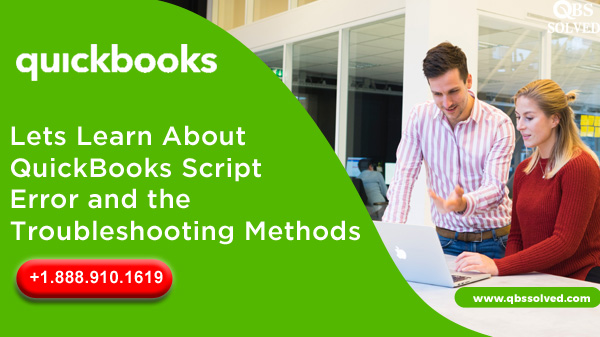QuickBooks accounting software is one of the most prominent technical advancements in the field. Several reasons make this software an extraordinary innovation in the industry. By saving time, and energy, the app significantly contributes to the growth of businesses. Sometimes the app has to face certain issues, and one such issue is the QuickBooks script error. Since the technical bug is very common it can be manually resolved.
What is the a QuickBooks script error?
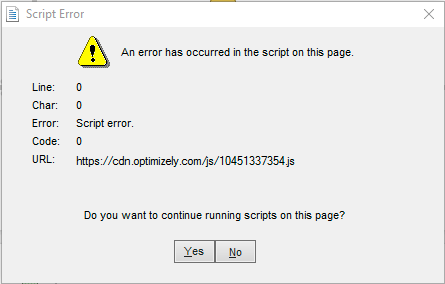
Script error in QuickBooks occurs when the Javascript faces installation errors and difficulty in processing the webpage. It is a standard script error that occurs when a user tries to open a company file or access the webpage. The error message will pop up stating ‘’A script on this page is causing your browser to run slowly’’. It is recommended to solve the error immediately.
Read More: QuickBooks Error 6160 Causes And Troubleshooting Steps
What Causes QuickBooks script error code
The few most common factors responsible for QuickBooks script errors are:
- disabled/blocked script processing functions.
- Malware or infection in your system.
- Abrupt changes in the system.
- Intermittent script error with one website.
- Damaged script plugin or software
- If downloaded Data is incompatible with the format of the script.
- If the default browser’s cache folder is corrupted.
- Damaged or missing active X components.
- Blocked Script function by a firewall or third party.
- If the QuickBooks data file is damaged.
- The error is also triggered when windows are corrupted.
Read More: How to Resolve QuickBooks Error 6144, 304
Solutions to fix QuickBooks script error code
Now that you have come across all the potential reasons that can cause the QuickBooks script error code, it will be convenient to unwderstand the reason that has caused errors in your software. Here are a few solutions that can help you in solving the technical error effectively. Let’s check out these 9 solutions for QB Script Error Code 0 mentioned below.
Solution 1: Clear Cache
In the first step open Internet Explorer.
- Now, click on the tools option.
- After opening the tool option click on Internet options.
- Now, you have to click on the delete option which is located right under the browsing history.
- To proceed ahead, checkmark all options like cookies, history & temporary files.
- In the end, apply the changes and click OK.
Solution 2: Turn Off Add-Ons In IE
- Navigate to Internet Explorer and open and click on tools.
- In the next step, click on Internet options.
- Later, choose the programs tab and then click on add-ons.
Solution 3: Set Internet Explorer default Browser
- First, open Internet Explorer and then, select tools.
- After that click on Internet Options followed by clicking on the Advanced tab.
- Finally, click on Reset For the default setting.
Solution 4: Add Quickbooks as a Trusted Website
The error represents that the operation can not be executed. To eliminate the error in QuickBooks need to configure the internet explorer. To execute the changes you need to follow the following steps.
- In the first step open Internet Explorer and then select Tools.
- Then you need to navigate to the Internet Options.
- Now click on the Security tab
- In the next step open the Command prompt
- Further, type SFC/SCANNOW to scan system files
For Disk error checking in Windows
- Click on the Computer option
- Search and Right-click on the C:/ drive
- Hit on the Tools tab.
- At last, go to the Error-checking section, and click the Check Now button.
Solution 5: Disable Script Debugging
Follow the given instructions here carefully to disable the script debugging process
- In the beginning, navigate to the internet options.
- Then, you must press the Advanced tab.
- Moving forward, scroll down and disable scripts debugging internet explorer and disable script debugging.
- Scroll through both the options and then, click on Apply followed by OK.
Solution 6: Make sure to Configure the Security Settings
If you have launched a script blocking feature in the default windows security then it is necessary to close it. To disable the feature follow any of the following points
Either you need to configure the security application.
Or you can seek help from a QuickBooks expert so that they help you in fixing the QuickBooks script error startup.
Solution 7: Re-Install The Plugin Software
A damaged script processing application is also a very common factor, that can be the reason behind the error. To repair, you can re-install the software.
- Locate the installed plugins into the control panel.
- Further, to re-install all the plugins such as JAVA, and the .Net framework.
Solution 8: Verification of Active Scripting
- open IE and then move to the internet options.
- Now, select tools and click on the Security tab.
- In the next step, you need to click on the default level and then press OK.
- If there is damage in the Active X then it might restrict the browser and hamper the QuickBooks data.
- Finally, uninstall the file for unblocking the access.
Solution 9: Uninstall or remove the ActiveX file in Internet Explorer
- Go to the options available in the IE.
- Then, click on Settings and further move to view objects.
- In the next step, it is required to check all ActiveX files that are recently installed in the system.
- Now, you need to locate the file starting with qboax.
- In the final step, ensure to shut all the internet explorer running windows. And, then delete the located files from the computer.
Solution 10: Create SSL certificates
To create SSL certification, follow the given steps
- Click on the internet option.
- Now go to the content tab and hit click on the SSL state button.
- Finally, press ok to save the changes.
Read More: How to Fix QuickBooks Banking Error Code 105
Now that you have come across all the steps to QuickBooks script error, it will be easier for you to execute the entire process successfully. If you face any hindrance or technical error get in touch with QBS solution. The highly proficient team is active 24×7 and hold expertise in handling all kind of issues.