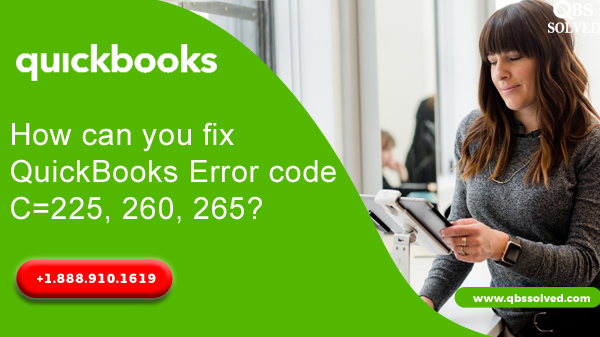QuickBooks software is inbuilt with various amazing features like creating reports, generating invoices, creating company files, payroll services and much more. QuickBooks holds your back in all the accounting and finance works which are associated with your business. It is continuously updated, so as to make its functioning smooth. Despite all these facts, QuickBooks encounter several errors, and occurrence of these errors affect your working with the QuickBooks. Error code C=225,260,265 are some of the QuickBooks errors which influence your work at QuickBooks.
What are the reasons for occurrence of Error code C=225, 260 and 265?
There can be several reasons for the occurrence of these errors and it becomes very important to find the reasons behind the existence of any error, so that they can be corrected accordingly.
- Damaged company files may cause error C=225,260 and 265.
- There may be damaged media files.
- The QuickBooks version may be outdated.
You need to recover the following files before fixing of this error:
- Corrupted QuickBooks data file (.qbw).
- The transaction log file.
- Old backup of QuickBooks data file (.qbw, .qbb or .qbm).
For fixing these errors, you can try the below-mentioned troubleshooting:
Solution 1: Repairing the damaged company file by using a rebuild data tool .
First, you have to go to the company file menu of the QuickBooks.
- Now, reach to the Utilities and then you have to select the option of Rebuild data.
- When the information window appears, you need to click OK.
- You have to follow the onscreen steps to save a backup.
- The tool will now repair the file, and it may take some time to process.
- Once the tool finishes the repair, you have to click OK.
- Now you have to reach back to the file menu agai, and hover to Utilities.
- From Utilities, select the option of ‘Verify Data’.
- This tool will check for the data issues in your file.
- If no issue is found, you can simply continue to use QuickBooks.
- If QuickBooks find an issue, then you have to select the option of Rebuild now.
Solution 2: Repairing the company file by using QuickBooks file doctor tool.
- Error code C= 225, 260 & 265 can be rectified by using a file doctor tool.
- For this, you need to first download QuickBooks file doctor tool from its manufacturing website.
- Once the download is done, go to the list of downloads, select the doctor tool file and then you need to install it by following the onscreen steps.
- Once the installation is complete, select the option to run this tool.
- This will recognize all the issues in the company file and you have to click on Repair now.
- This will fix all the issues and errors associated with your company file.
Solution 3: Manually repairing the company file by rebuilding your data.
- To manually fix this error:
- Reach to the File menu.
- Then you have to choose the option of Utilities.
- From there, select the option of Verify data.
- It will check the files for any data issue.
- In the verify results screen, which appears, select the option to ‘Expand all’ in order to see the errors.
- Now, for fixing the type of error, you can see the online Articles.
Hopefully, QuickBooks Error codes C=225, 260 and 265 are now fixed. If you still have any issues regarding this error, you can reach out to QBSsolved at +1(888) 910 1619 and our team of experts will be happy to assist you.