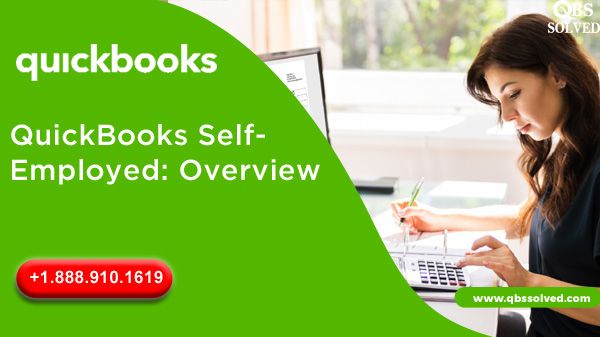QuickBooks self employed is a subscription-based model that can be billed on the monthly basis. QuickBooks Self-Employed is very helpful for small businesses that give self-starters. This includes features as per the need of small businesses who are doing self-start. It allows to do these three things easily:
- Mileage
- Tax
- Expenses
QuickBooks self-employed plan is flexible and independent as per the needs of freelancers and Contractors. This makes the QuickBooks process smooth for small businesses by recording all the income and expenses incurred by you. It allows the owners to track the things with the QuickBooks automatically, thus helping in the growth of your business.
Here are the ways by which QuickBooks self-employed helps you with its amazing features and benefits.
Select the product as per your requirements
- Self Employed 2022- $7.50 per month subscription.
- Self Employed Tax Bundle 2022- $12 Per month subscription.
- Self Employed Live Tax Bundle 2022- $17 per month subscription.
Read Also: QuickBooks Download for Desktop Pro, Enterprise, Premier, POS, and MAC
Features available in QuickBooks Self Employed Subscriptions
There are three subscription bundles that are available in QuickBooks Self Employed. There are different features in each bundle. These features are as described below:
1. QuickBooks Self Employed
These are the features that are added in all the three subscriptions of QuickBooks Self Employed.These are:
A. Separate Personal and Business Expenses
The transactions can be separated easily into the tax categories. The transactions by default match the receipts with the expenses as you click the snaps of the receipts. The transaction importing can be easily performed from the credit cards, square, banks, paypal and others. It thus allows you to keep a record of all your expenses.
B. Maximize the Schedule C deductions
This feature allows you to get the deduction you deserve by not missing any business expense deductions. And for doing this, you are simply required to snap and store the receipt in the QuickBooks Self Employed. All the miles that you drove for your business can easily be deduced with the help of this feature. Self Employed mileage tracker helps you perform this task.
C. Correct Taxes calculation estimated Quarterly
This feature helps in organizing income and expenses for instant tax filing of tax thus avoiding the surprise that might come to you while filing the tax. You have prior knowledge of what you owe before taxes are due every quarter.
D. Automatic Mileage Tracking
It allows you to have sharable reports in order to have the breakdown of the driven miles and potential deductions. You can use GPS to track the miles automatically and easily. You can also add personal and business trips and categorize them manually.
2. QuickBooks Self Employed Tax Bundle
A. Separate Personal and Business Expenses
The transactions can be separated easily into the tax categories. The transactions by default match the receipts with the expenses as you click the snaps of the receipts. The transaction importing can be easily performed from the credit cards, square, banks, paypal and others. It thus allows you to keep a record of all your expenses.
B. Maximize the Schedule C deductions
This feature allows you to get the deduction you deserve by not missing any business expense deductions. And for doing this, you are simply required to snap and store the receipt in the QuickBooks Self Employed. All the miles that you drove for your business can easily be deduced with the help of this feature. Self Employed mileage tracker helps you perform this task.
C. Correct Taxes calculation estimated Quarterly
This feature helps in organizing income and expenses for instant tax filing of tax thus avoiding the surprise that might come to you while filing the tax. You have prior knowledge of what you owe before taxes are due every quarter.
D. Automatic Mileage Tracking
It allows you to have sharable reports in order to have the breakdown of the driven miles and potential deductions. You can use GPS to track the miles automatically and easily. You can also add personal and business trips and categorize them manually.
E. Pay Estimated Quarterly Taxes Online from QuickBooks.
You can pay the taxes easily as and when required. The software does all the calculation for you so that it becomes easier for you at the end of the year. For quarterly tax dues it gives you a reminder so that you don’t end up paying late fees. It provides you with the accurate amount required that helps you to not go out of funds.
F. Easy Information Transfer to the Turbo Tax
It allows you to transfer the data to TurboTax quite conveniently to avoid all the mistakes that could happen at the time of manual entries. Built-in integration to the Turbotax program simplifies the tax time. QuickBooks Self Employed made the tracking of inventory easier. Taxes are filed accurately with TurboTax.
G. One State- One Federal Tax Filing
This QuickBooks self Employed subscription includes one state and one federal tax return filing. By exporting the Schedule C directly to TurboTax, you can easily and quickly file the tax. E-file the returns of your Business using Direct Deposit.
3. QuickBooks Self Employed Live Tax Bundles
A. Separate Personal and Business Expenses
The transactions can be separated easily into the tax categories. The transactions by default match the receipts with the expenses as you click the snaps of the receipts. The transaction importing can be easily performed from the credit cards, square, banks, paypal and others. It thus allows you to keep a record of all your expenses.
B. Maximize the Schedule C deductions
This feature allows you to get the deduction you deserve by not missing any business expense deductions. And for doing this, you are simply required to snap and store the receipt in the QuickBooks Self Employed. All the miles that you drove for your business can easily be deduced with the help of this feature. Self Employed mileage tracker helps you perform this task.
C. Correct Taxes calculation estimated Quarterly
This feature helps in organizing income and expenses for instant tax filing of tax thus avoiding the surprise that might come to you while filing the tax. You have prior knowledge of what you owe before taxes are due every quarter.
D. Automatic Mileage Tracking
It allows you to have sharable reports in order to have the breakdown of the driven miles and potential deductions. You can use GPS to track the miles automatically and easily. You can also add personal and business trips and categorize them manually.
E. Pay Estimated Quarterly Taxes Online from QuickBooks.
You can pay the taxes easily as and when required. The software does all the calculation for you so that it becomes easier for you at the end of the year. For quarterly tax dues it gives you a reminder so that you don’t end up paying late fees. It provides you with the accurate amount required that helps you to not go out of funds.
F. Easy Information Transfer to the Turbo Tax
It allows you to transfer the data to TurboTax quite conveniently to avoid all the mistakes that could happen at the time of manual entries. Built-in integration to the Turbotax program simplifies the tax time. QuickBooks Self Employed made the tracking of inventory easier. Taxes are filed accurately with TurboTax.
G. One State- One Federal Tax Filing
This QuickBooks self Employed subscription includes one state and one federal tax return filing. By exporting the Schedule C directly to TurboTax, you can easily and quickly file the tax. E-file the returns of your Business using Direct Deposit.
H. Connect With Real Time CPA when needed
You get live personalized answers from real time CPAs and EAs on Turbo Tax for all your questions. The returns are reviews line-by-line from CPA and EA. For this, you are required to sign in and it’s done!! Tax Experts can be accessed anytime as this is unlimited in this bundle of QuickBooks Self Employed. All the Experts have at least 15 years of experience.
I. Unlimited Help and Assistance throughout the year.
You get round the year tax advice as per your requirement. Whenever required you get the efficient assistance from CPAs and EAs so that you can live with your piece of mind. Conveniently connect with the experts on a single click.
J. Connect with CPA for Final Reviewing of Your Return
If you want to have a final review of your return filing, get the live advice from CPAs on your screen. The team works on providing you the best assistance. CPAs and EAs will review the Return Line-by-line.
Read Also: Enabling, setting up and fixing view my paycheck issue
Feature of Organization and Tax Time making it more convenient:
Track Mileage:
It allows you to track the mileage accurately and with full accuracy. Mileage data is categorized and saved for deductions. While tracking the miles the phone battery does not get drained.
Sort Expenses:
You can easily track and sort the expenses by importing them directly from the bank account. By swiping you can sort the business expenses from the personal expenses. This helps in saving the time by allowing you to track all the expenses at a single place.
Organize Expenses:
By snapping a picture of your receipt and emailing it directly, it allows you to organize expenses. The transaction information is entered by the program and all the receipts are sorted and made ready for taxes. All the expenses are automatically matched and categorized.
Estimate Taxes:
All the quarterly tax calculations are performed by the software to help you. The tax won’t be due and year end surprises can be avoided. For faster tax filing, it helps in organizing the income and expenses and you can move ahead with the further process. There are automatic reminders that remind you of quarterly due taxes in order to avoid additional fees.
File Taxes:
By upgrading to the TurboTax bundle the data can be transferred immediately. One federal and one state tax return filing is included in the transferring of the financial data.You can easily transfer the schedule C income and expenses. Connecting to TurboTax self employed can also reduce manual data entry.
For QuickBooks Self Employed Expenses
Itemizing deductions helps you in saving money by lowering the taxable income. The advantage of itemizing is that you can claim a higher deduction as compared with the standard deduction.
With QuickBooks Self Employed, you can find an average of $19,873 deductions every year.
- Connecting Your Account: You can import the transactions from the bank, credit card, paypal and other sources.
- Sort Transactions Quickly: The Expenses can be classified into tax categories automatically. Your experiences help us learn overtime.
- Creating Custom Rule: You can make rules for how you want to categorize the expenses since you are in charge.
- Be Tax Time Ready: By taking a snap of the receipts, you can organize and save them. This helps in automatically matching the receipts to transactions. Everything is organized in a single place and you will not miss any deduction.
- Access and Share Built-in Expenses Reports: You have instant access to important finances for making decisions including outstanding invoice, income, expenses and others. You can check insights on how you are doing with the reports of profit and loss.
Expense Tracking
You can track the expense of each dollar. It further allows you to understand how you are doing year after year and it ensures that you don’t leave money on the table come tax time.
1. Take your Business With You on Any device
With this app, you can easily track spending from the mobile device. It allows you to easily evaluate the spending patterns, manage costs by the client, track recurring deductions and much more on all of your devices. It allows you to connect the credit card, square bank account, or other payment methods to track, import and classify the spending automatically.
2. Refund made simple
If there are some expenses of the client that can be recovered later, like supplier charges or rental equipment, this app allows you to track the reimbursable costs and attach receipts to invoices.
3. Leave tax Concerns Behind You
The expenses can be auto-sorted into the taxable categories all year long so that the deductions can be conveniently submitted when the tax season is around. With due date reminders and computerized estimations of what you owe, this remains on the top of the quarterly taxes.
Receipt Tracking
The QuickBooks Self Employed app has built-in receipt scanning that assists you in tracking and organizing your costs.
1. Tracking Receipts for self employed Spending
With QuickBooks Self-Employed, you can use receipt tracking programs. Take a snapshot of the paper receipts with the phone and QuickBooks self employed will automatically match them to the spending and would save them for you. Your data is backed up in the cloud,which ensures that receipts are safe and are available throughout.
2. In Built track scanner and Receipt Scanner
The expenses can be easily managed and monitored with QuickBooks Self Employed app as this has inbuilt receipt scanning to help you with this. Take a picture of the receipt and the app will tie it to the expenditure that it corresponds to. Receipts are ready to be used as they are saved.
Expense Survey
- With the QuickBooks Self Employed, the income and expenses can be accurately recorded and earn every deduction you deserve.
- Survey illustrates how self employed people handle scanning tracking.
- Receipt collection on paper.
- Issues with expense tracking.
- Separate personal and business expenses.
- Putting money aside for the unexpected expenses.
- Tax season is approaching.
- Make Educated guesses about deductions.
- All of the taxations feels.
- Habits of Tracking expenses and age.
For QuickBooks Self Employed taxes
Tax deductions can be maximized by using QuickBooks Self Employed product. Using this app, you can find the potential tax savings as it has money features helping you for tracking, organizing and filing it.
- Auto Track: You need to connect with the bank with your credit card that helps to sync business expenses automatically when you spend it. It tracks the expenses whenever you do it.
- Use snaps to store receipts: You need to take the picture of the receipt and QuickBooks will match it to the business expenses automatically.
- Smart Organization: The expenses can be sorted in the right category of the tax or are auto-sorted in the background.
- Easy Quarterly Taxes: All the calculations for the taxes are done by this software. It helps you to find what you owe every quarter before the taxes are due. Income and expenses are organized easily for tax filing.
- Taxes are Done: For instantly transferring the taxes you need to upgrade to the TurboTax Bundle which includes one state and one federal tax return. It will help in reducing the entry manually. Easy access to transfer of Schedule C income and expenses.
Tax Forms
The organizations need to send the tax forms to everyone for last year at the starting of every year and freelancers and contractors are also included in it. Here are the details that are to be filled and submitted:
- 1099- MISC
- Schedule SE (Form 1040)
- Tax Form 1040
- Form 1040 ES
- Schedule C
Estimated Taxes
For estimated Taxes, you should use the Form 1040 ES that helps you to estimate how much you make in the year accordingly estimates on how much tax you should pay. You should pay a portion of each quarter by filling the payment voucher on Form 1040 ES.
Due Dates of Estimated Taxes
Quarter 1
Covers- January 1 to March 31, Due April 15.
Quarter 2
Covers- April 1 to May 31, Due June 17
Quarter 3
Covers– June 1 to August 31, Due September 16
Quarter 4
Covers- September 1 to December 31, Due January 15
Self- Employment Tax
In self-employment tax, a part goes to medicare and social security from every American’s income and this is known as SECA tax if you are self-employed and if you are an employee, it is known as FICA tax. You have to pay a full 15% if you are self-employed and if you are an employee you need to pay 7.5% and the rest 7.5% is paid by the employer for you.
Schedule C
This is used to report the profit and loss in the business and it is used by self-employed and sole proprietors. You can calculate the net profit and loss easily for a particular tax. In order to calculate this, subtract expenses from the gross annual income or total wages and revenue. You need to fill the Schedule C on form 1040 before the deadline – April 15.
Self Employed Tax Deductions
In QuickBooks self employed, you can deduct the expenses that are necessary and ordinary. Necessary expenses are directly related to job and are also helpful and ordinary expenses are the common expenses that are accepted directly into the business or trade. The expenses should meet both standards so as to consider it as deductible.
The example of tax deductions are:
- Auto Expenses
- Internet
- Utility Bills
- Marketing Expenses
- Office Supplies
- Meals
- Self Employment Tax
Tax Calculator
In order to pay the taxes it is required to use the tax calculator that helps you in calculating how much tax you owe. You must enter the total income from 1099 to figure out the taxes. Once you enter the amount, click on the calculate button and you are done.The total that is shown is 12.4 % of the social security and 2.9 % of medicare tax.
Maximize Schedule C Deductions
QuickBooks Self Employed helps its users in separating the expenses on the basis of personal and business categories. It makes it very convenient for you to check your spending and income. The business expenses are assigned to the right schedule C category automatically. All the information to the TurboTax directly can be exported using a tax bundle.
Here we discussed everything about QuickBooks Desktop Self Employed products. Ther prices are provided in detail for all the three bundles on the monthly basis. Select the bundle as per your requirement. All the features have been explained properly to help you find what you can do with it.
In case you have any queries, get in touch with QBS Solved support, dial +1(888) 910 1619. The Team members are well trained and experienced to help you with your queries.
QuickBooks Desktop Enterprise 2022