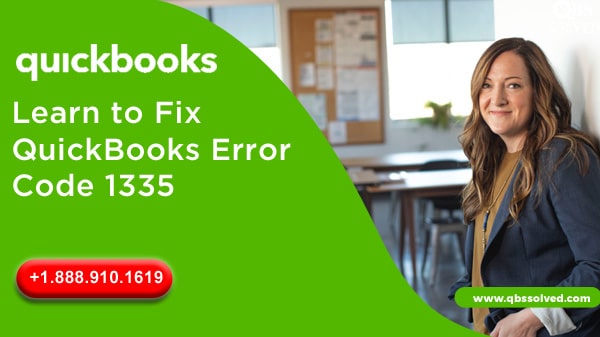Being the most versatile accounting software, QuickBooks has various cutting edge tools and technologies but there can be situations when QuickBooks users might encounter certain errors and glitches. These errors might cause QuickBooks to freeze. Let us take a look of QuickBooks error 1335 and find its causes and ways to fix this error.
What is QuickBooks error 1335?
QuickBooks error 1335 depicts that the cabinet file (data1.cab) required for ongoing installation is corrupt or damaged. The cabinet file which is one of the important files for the installation is not usable. It is primarily a microsoft windows error that comes up while updating the QuickBooks or while repairing its installation. You might see one of the below-mentioned errors while updating QuickBooks or while repairing QuickBooks installation:
Error 1335: The cabinet file that is required for installation is corrupt and cannot be used.
Error 1335: The cabinet file that is required for installation is not usable.
What are the reasons for QuickBooks error 1335 to occur?
Let us see some of the main causes that result in the occurrence of the QuickBooks error:
- The software CD used for updating is having scratches or dust that makes it difficult to read.
- The installation memory is insufficient resulting in installation issues.
- The system requirements for installing QuickBooks software are not sufficient.
- Virus or security software might hinder QuickBooks installation.
Also Read: How to Fix QuickBooks Desktop Payroll Error PS058?
How to get rid of QuickBooks error 1335?
Here are some of the main methods that you can use to fix QuickBooks error:
Solution 1: Using QuickBooks diagnostic tool.
- For using QuickBooks diagnostic tool, you are first required to download QuickBooks install diagnostic tool.
- Open the tool and run it.
- QuickBooks diagnostic tool will itself try to fix the issues.
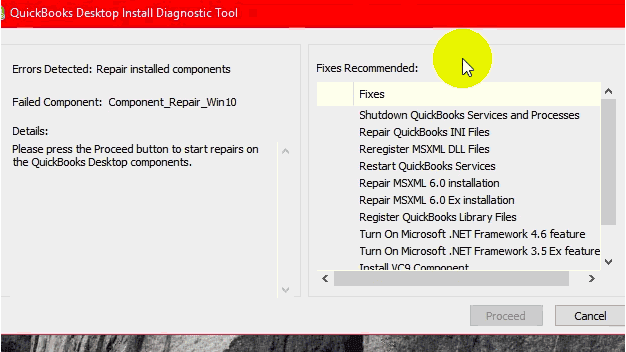
Solution 2: Manually fixing QuickBooks error 1335.
- If the error is not getting fixed by the above discussed methods, then truth to resolve the error manually. For this:
- You need to get a hard drive installation of QuickBooks software so as to copy the installation folder to the hard drive from the QuickBooks CD. Use these copied files for installing QuickBooks.
- If you still receive the errors, then the CD might reduce in size. Then you should try to download the QuickBooks from the hard drives.
If error 1335 still bothers you, then you should try to delete the temporary folder and then try reinstalling QuickBooks.
Wrap up!!
We hope the article was helpful in resolving the error. If error is still bothering you, feel free to connect with experts of QuickBooks Support QBS Solved at +1(888) 910 1619. Rest assured, we provide best services to help you with your issues.
Also Read: