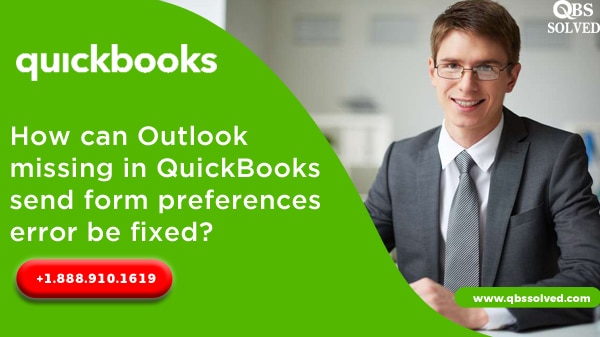QuickBooks may usually encounter several issues and errors. Although QuickBooks is quite efficient in performing accounting tasks. But it may face certain errors and issues. One of the problems in QuickBooks is missing Microsoft outlook in desktop in send form preferences. The Microsoft outlook helps in sending different kinds of forms through email. Although there are options like webmail account, outlook or QuickBooks email.
What are the reasons for occurrence of ‘Missing in Quickbooks desktop send forms preferences’.
- One of the reasons is you might be using an older click to run a version of microsoft office like 2010.
- There might be an older Microsoft office click-to-run version.
- Office may not support some of the programs which also include Quickbooks desktop.
- Your profile may not be set up in microsoft outlook.
- Outlook may not be set as the default program.
- Outlook may not be selected as the preferred email program.
Some of common risks associated with missing outlook in QuickBooks desktop send form preferences:
- Windows/MS office errors.
- MS office may not be reinstalled after loss of license numbers.
Outlook missing in QuickBooks send form preferences error
Solution 1: Outlook version is supported.
- Go to the Outlook help menu, select the option of Microsoft office outlook.
- Then you need to validate the information of the version and build number to install the version of outlook and then check it to send and setup email.
- After this, you have to also ‘Check the version of microsoft outlook’ by examining the Quickbooks ribbon.
- Now you have to find the version on the basis of the Quickbooks version.
- Quickbooks system requirements.
Solution 2: Setting the default email program
Outlook Email 2010/2013
- You have to choose the file tab and then go to the option.
- Now to go to options start-up and then select outlook default email, calendars, contacts etc.
Outlook 2007 and previous versions.
- Go to the tools and select options.
- Reach the ‘Other’ tab.
- Select ‘Make outlook the default email program’.
Solution 3: Set default email plan on the internet explorer.
- In the internet explorer, reach the tools and herein Internet Options.
- Next, Program tab and then follow the instructions provided for the version of the internet explorer.
For Internet Explorer 9.0, 8.0 and 7.0
- From the bottom of the windows, go to the set program and then click on Set your default programs.
- Now you have to choose the ‘Email applications’ and then you have to set this program as default and then choose Set program access and select Microsoft windows and from the drop down select ‘Use my microsoft email program’ and click OK.
- For Internet Explorer 6.0
- First open Internet explorer and then choose internet options in the tools and then click on Programs.
- Now you need to select ‘Outlook as your email program’ in the internet programs.
- Reach the Edit option and then choose the preferences.
- Select ‘Send forms’ and then ‘My preferences’
- Now sign in to your email.
Solution 4: Edit the mail profile settings.
Close Quickbooks and then click on Windows tab and control panel.
In mail, go to the mail option and then select Show profile and click OK.
Solution 5: WIN.INI file.
- Make a click on the windows key and type C:\Windows\ and then press the right button on the WIN.INI file and then make a click on Copy and Paste the file.
- Use a separate location to set as backup.
- Once you locate the file separately and then go to C:\Windows folder’ and then open WIN.INI file.
- Different headings will be displayed by the file.
- Once the editing of the file is done, save it and close it.
- Now go to the Edit menu and choose the preferences and then send the form preferences.
I believe that Outlook is missing in QuickBooks send forms preferences error is now resolved. For more help to fix Outlook is missing in QuickBooks send forms preferences error, you can reach out to QuickBooks enterprises support at 1-888-910-1619.
Also Read:
How to perform a clean installation of QuickBooks desktop
How to crack QuickBooks Desktop Password