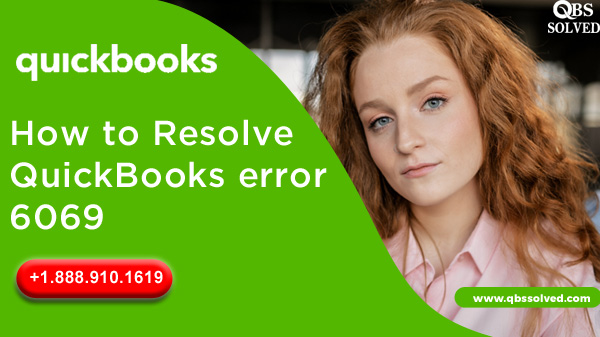QuickBooks is a very well-designed software for all the account and finance related tasks that are associated with small and medium-sized businesses. The software comes with a list of features that allows its users to perform tasks like generating invoices, and performing payroll related tasks. But often the working on QuickBooks is hindered by certain glitches and errors. QuickBooks error 6069 is one such error. Although this error is not as common as other errors. But, QuickBooks error 6069 comes up when you try to make an invoice.
What is QuickBooks error 6069?
QuickBooks error 6069 is often encountered with an error message stating “QuickBooks has encountered a problem and needs to close”. This error comes up when you try to make an invoice in a particular account and you try to save it, and while saving it, QuickBooks sg=huts abruptly. Error 6069 is usually seen in windows 10, 7, 8, windows XP.
QuickBooks Error 6069 comes up in the following Operating System:
| Windows 10 | Windows 2000 |
| Windows 7,8 | Windows Vista |
| Windows XP | Windows ME |
Reasons for the occurrence of the QuickBooks error 6069
- Downloading of the QuickBooks software might not be complete.
- QuickBooks software might be damaged or corrupt.
- Damaged windows registry can also result in Error 6069 in QuickBooks.
- QuickBooks might be affected by viruses or malware.
- Third party intervening in the QuickBooks working.
How can QuickBooks error 6069 be identified?
- With the occurrence of QuickBooks error 6069, you will see an error message on the screen and your active window will crash.
- Computer might become slow or even hang.
- Computer might freeze at times.
Read More: Fix QuickBooks Code 6073 (Unable to Open Company File)
How to fix QuickBooks error 6069?
Solution 1: Syncing the company file
- The first step is to login to the system as admin.
- Once done, go to the option of Intuit sync manager
- After this, reach the options tab, select the option “Show Details”
- Once done, you need to select the name of the company and then make a right click on it.
- Move on to the option of the company info.
- You need to check the path that is mentioned in the location is correct.
- Finally you have to open the company folder again so as to change the present file with the original one.
- Now you have to try to sync the file once again.
Solution 2: Scan folders using QB database server manager
- To begin with, go to the start option followed by selecting All programs.
- Now, choose QuickBooks.
- Move to the option of QuickBooks database server manager.
- Click on the Scan folders option.
- If you don’t see any folders, process to Add folder and if the folders already exist then you must highlight the folder along with the files.
- Click on Scan.
- Below the bottom box of the Company file found, you must confirm the question.
- Next, you must open the file.
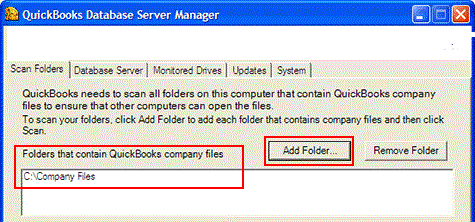
Read More: Fix QuickBooks Error 80070057 (The Parameter is Incorrect)
Solution 3: Cleaning the disk space
- Go to the start button.
- Enter the command in the search box.
- Press Ctrl+shift followed by pressing enter.
- A dialogue box will come up.
- Click yes on it.
- You will see a black box with the blinking server.
- Herein, you need to type cleanmgr.
- Press enter.
- Disk cleanup will begin to calculate the space that has been occupied that can be reclaimed.
- You will see a disk cleanup window.
- Choose the files that can be deleted and also select the temporary files.Click Ok to delete these files.
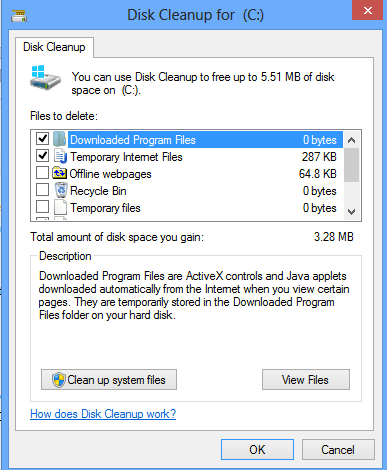
Solution 4: Updating QuickBooks
- Updating QuickBooks can be of utmost help in fixing certain QuickBooks errors. For updating QuickBooks:
- Go to the QuickBooks.
- From here, go to the help menu.
- From the drop down, select the update QuickBooks option,
- Click on Get updates.
- Move ahead to reset updates option.
- Let the QuickBooks get updated.
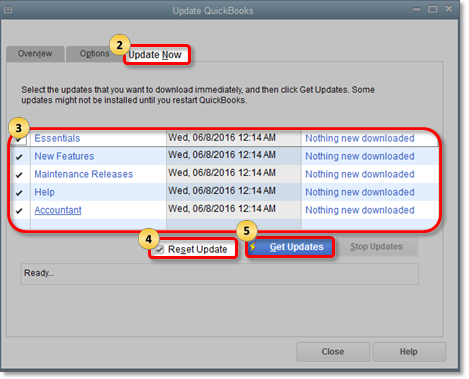
I hope the methods that have been discussed above are of some help in getting rid of QuickBooks error 6069. But if the QuickBooks error 6069 is still bothering you and you are finding it difficultly.
You don’t have to worry, give QBSsolved a call at +1(888) 910 1619 and our online support team is available round the clock to help you in fixing QuickBooks error 6069.
Also Read: